Changelog
Follow up on the latest improvements and updates.
RSS
Here are the features and improvements added to the Hashnode platform in our latest release.
📩 Newsletter subscribers email notification
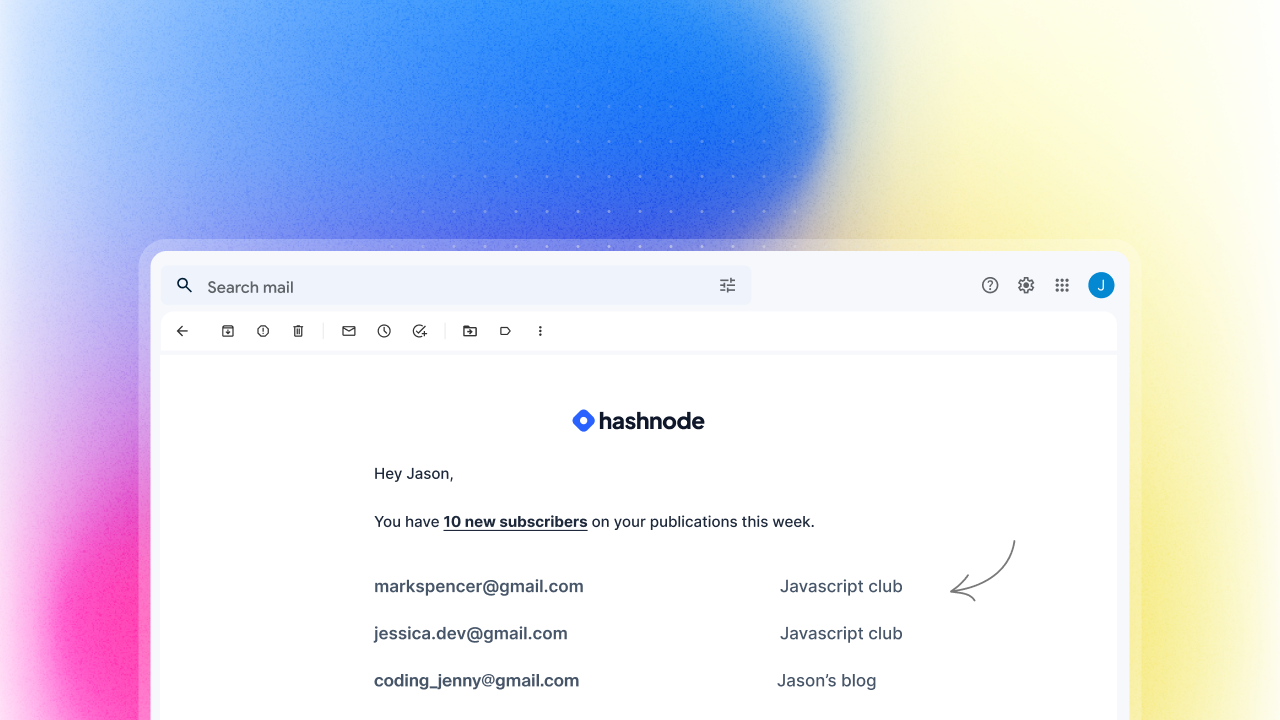
Our newsletter functionality just got a significant upgrade:
✓ Weekly email: We are now including the list of newsletter subscribers in the weekly followers email for writers.
📝 Callout block in editor
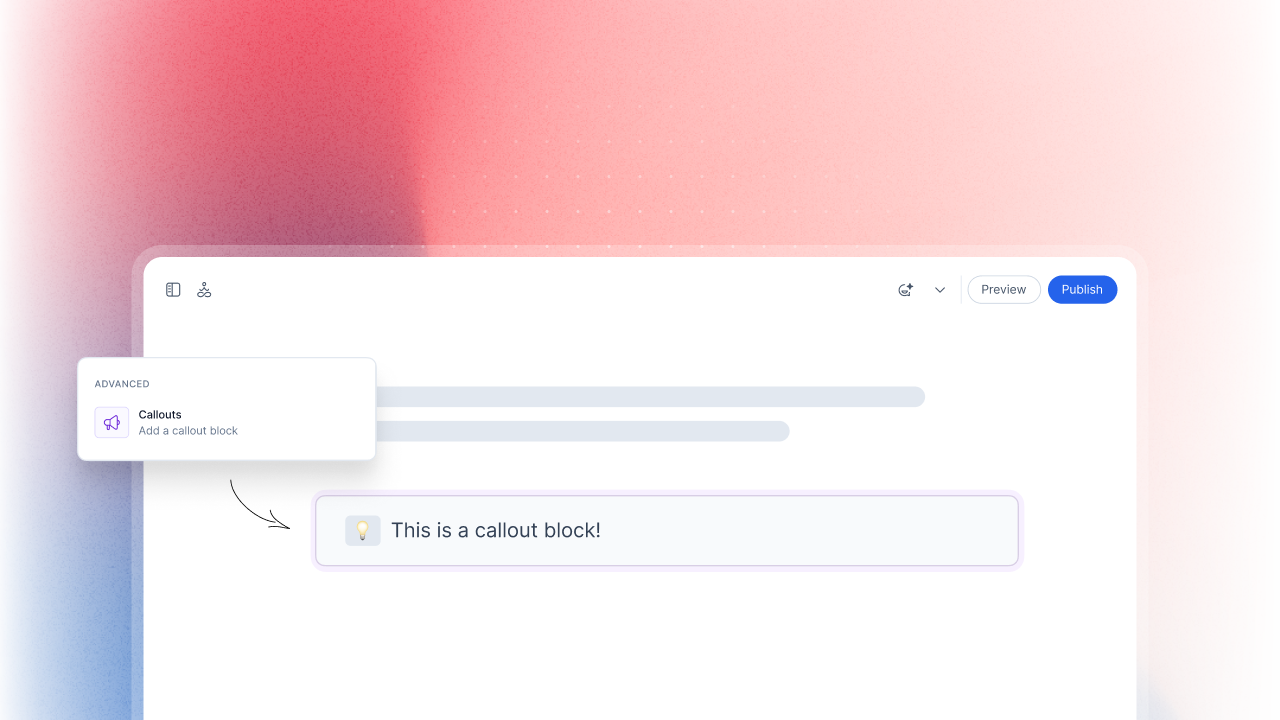
We continually strive to make our post editor more versatile and user-friendly:
✓ Callout block: Now you can access a Callout block in the editor while writing posts. This feature provides a distinct and eye-catching way to highlight important pieces of information in your articles.
⚒️ Improvements and fixes
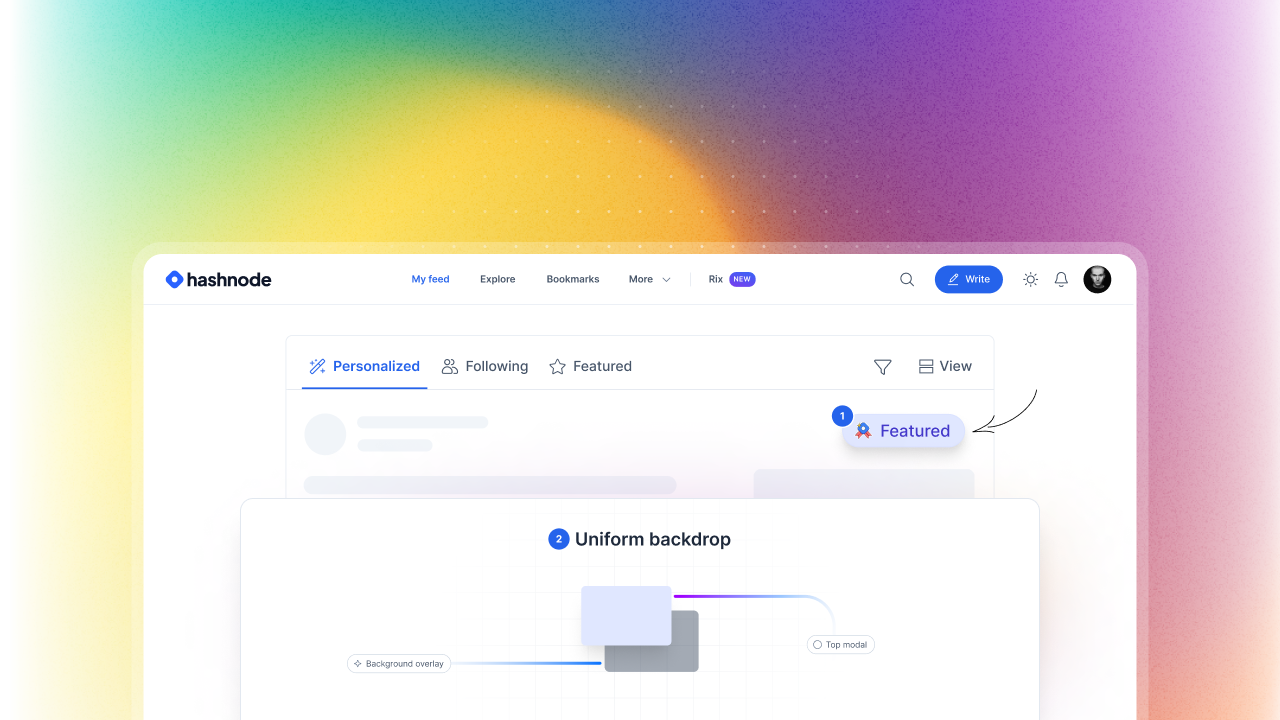
We believe that little details make a big difference. In this spirit, we have rolled out some minor design fixes:
✓ Uniform backdrop: All the modal components on the blogs pages now have a uniform backdrop, providing a more coherent and visually pleasing experience.
✓ Featured icon upgrade: We've upgraded the "Featured" article badge on the personalized feed to match the blog page, making it more recognizable and aesthetically consistent.
We strive to provide the best possible experience for our users, and your feedback is essential in helping us achieve that goal.
Share your thoughts with us through our Feature Requests page. Whether you have any suggestions for improving the platform or specific requests for your workflow, we are eager to hear from you and take your input into consideration.
Thank you for being a part of our community and for helping us make Hashnode better! See you in the next update.
Here are the features and improvements added to the Hashnode platform in our latest release.
🚀 Hashnode AI Upgrades
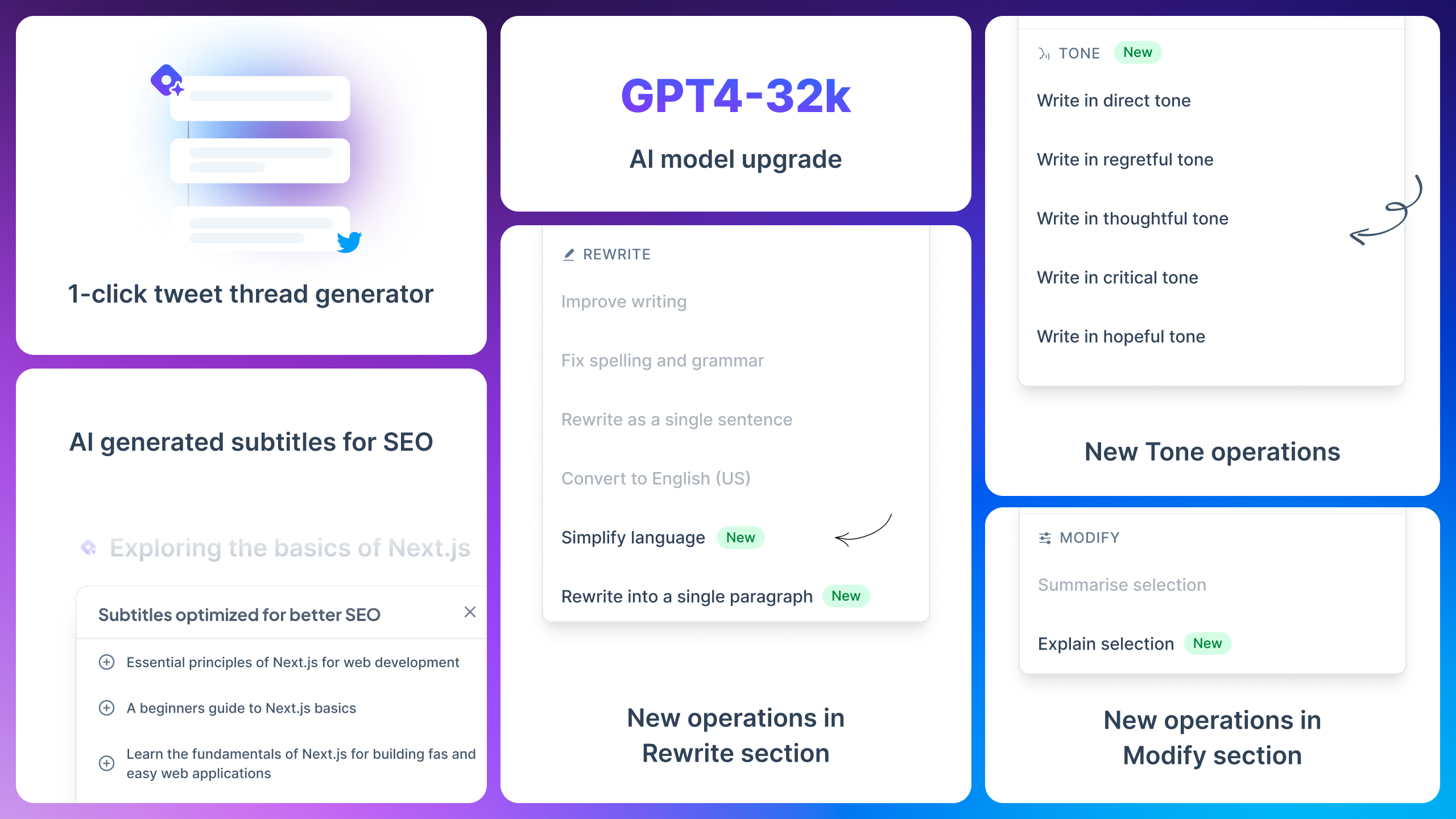
Our AI functionalities just got better! Here's a glimpse of what we've accomplished:
✓ One-Click Tweet Thread Generator: Sharing your articles on Twitter just got easier! With a single click, you can convert your articles into tweet threads. This is great for increasing visibility and driving engagement around your content.
✓ AI Model Upgrade: We've upgraded to the state-of-the-art GPT-4-32k model, enhancing our ability to process longer articles. Expect an even more sophisticated and robust experience with our AI capabilities.
✓ New Tone Operations for AI Rephrase Tool: We've added 10 new tone operations to the AI rephrase tool. This enables you to better control how your writing is perceived, ensuring your audience gets the message just as you intended.
✓ AI SEO generation for article subtitle: Our AI assistant can now optimize your article subtitles for SEO! This new feature leverages the same technology that we've been using to optimize your article titles, and brings its power to your subtitles, making them more searchable and discoverable on the web.
✓ AI Rephrase Tool New Operations: In our continual drive to provide a superior writing experience, we have rolled out new operations for our AI rephrase tool in the editor. Let's take a look at these new features:
✓ Simplify Language: Have a complex paragraph that could use some streamlining? Our new "Simplify Language" feature allows you to make your writing clearer and more accessible.
✓ Rewrite as a Single Paragraph: Condensing information can be tricky, but not anymore! This feature lets you rewrite multiple points or paragraphs into a single, cohesive paragraph.
✓ Modify Group
Need to provide additional context or explanation? This feature can expand upon a chosen section of your text, providing additional clarity.
❤️
Community Likes
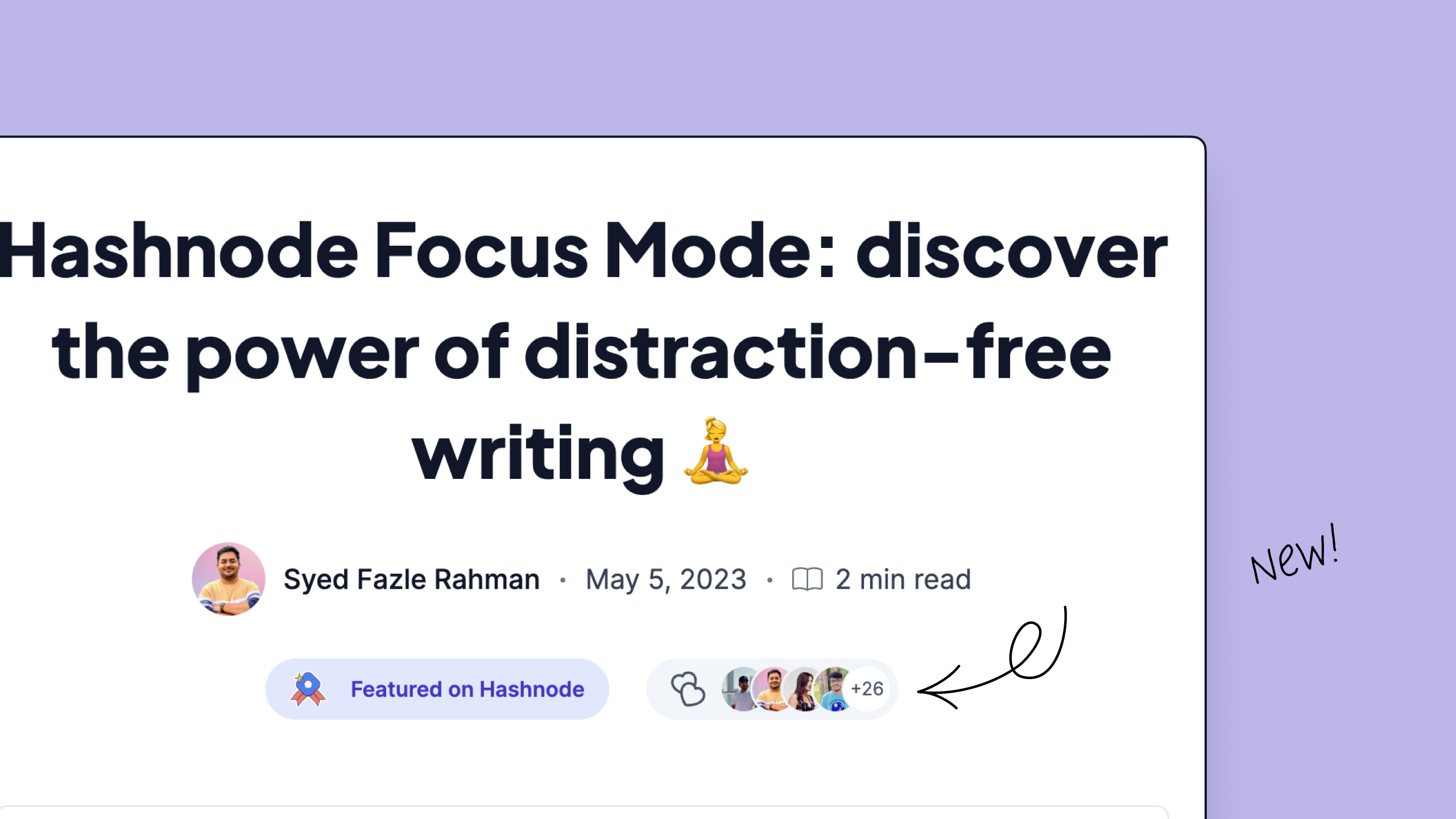
To level your community engagement up, we just released the new Community Likes feature to transform the way you interact with your readers!
✓ Ignite a community culture around your content
✓ Bridge the gap between views and engagements
✓ Build a stronger authority around your expertise
Following Feed
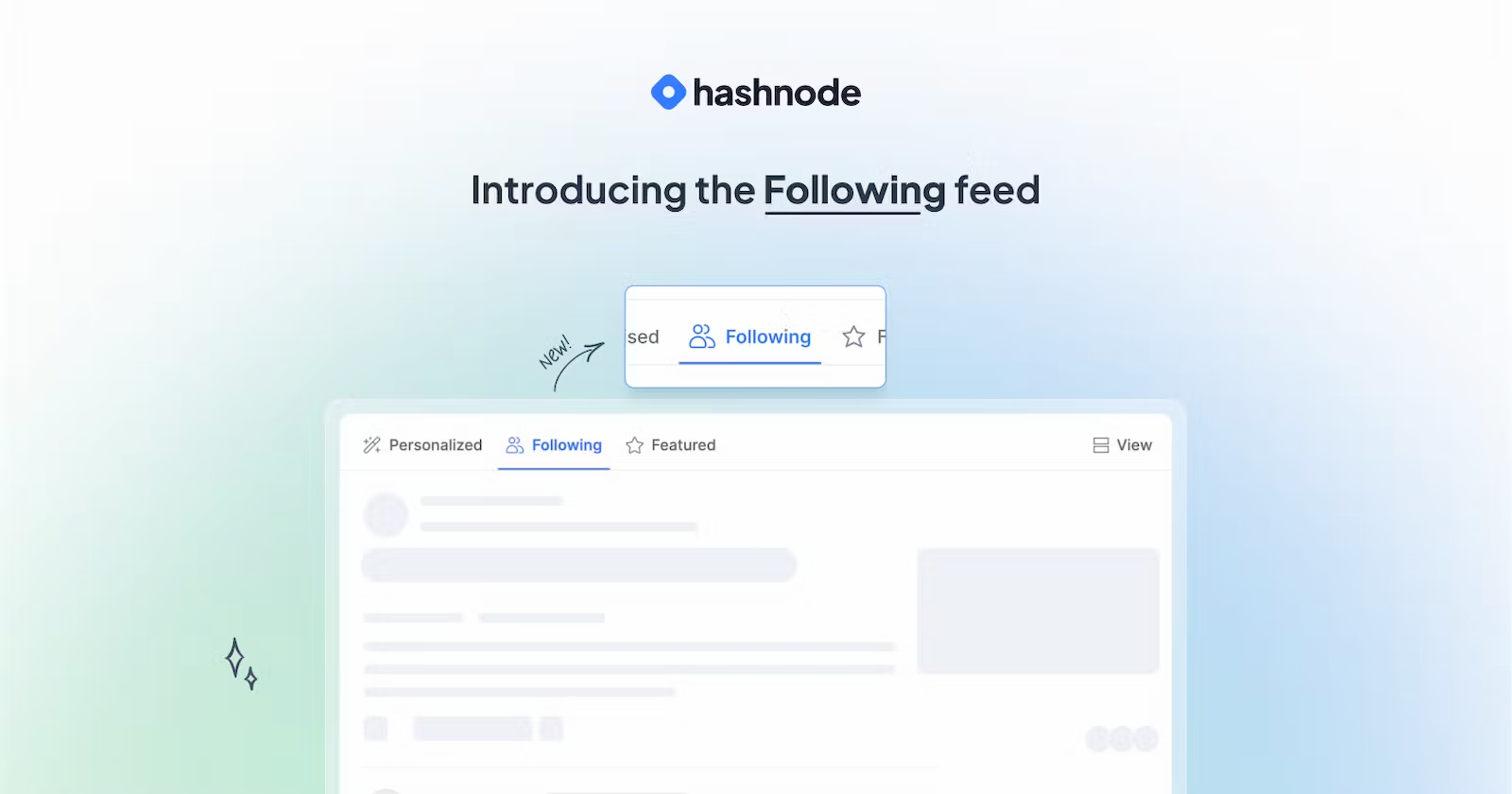
The Following Feed is a specially designed feature that allows you to:
✓ Access the latest posts from writers you follow
✓ Engage directly with your favorite authors
✓ Have a more personalized reading experience
New User Interface for the Pro subscription management
We're constantly working on making our platform more user-friendly. In this update, we have redesigned the interface for managing payment details and subscription cancellation options for our Pro subscribers.
These improvements will make navigating and managing your Pro subscription even more seamless and intuitive.
Canny
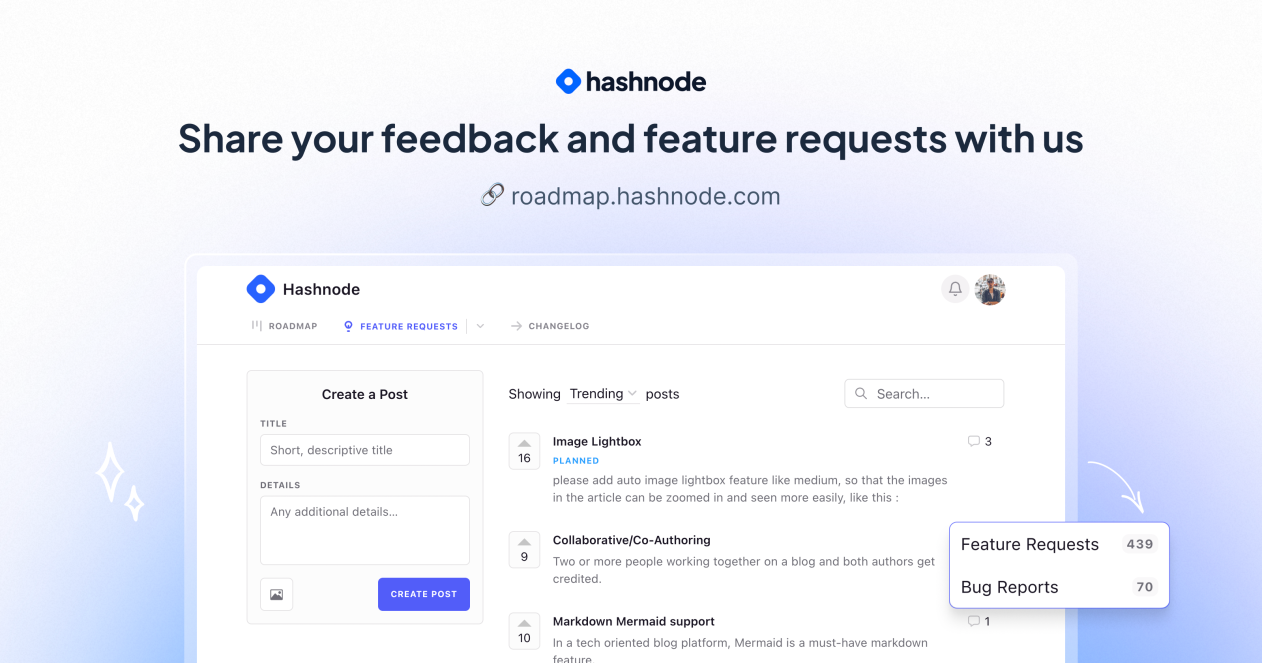
We're switching to a brand new feedback platform and here's the scoop:
✓ You can now shout out your feature requests - we're all ears!
✓ Spotted a bug? Let us know and we'll squash it!
✓ We're rolling out regular changelogs - you'll never miss an update!
✓ Want a peek at our roadmap? It's all there for you to see!
⚒️ Improvements and Fixes
✓ We added a new cafe ambient sound ☕️ to the Focus Mode for Hashnode Pro users
✓ We now send a confirmation email when the user updates their email via settings. Until the user confirms the new email, the existing email will be used as usual for all purposes.
✓ Fixed bugs that occurred due to slow network and unsupported code in older browsers.
✓ Prevented preview tab from crashing in some cases on certain versions of Safari.
✓ We now support Google Analytics
V4 tracking ID
as an integration.✓ We fixed a bug for the Alt Text AI generation which previously returned "undefined" error when in certain situations.
We strive to provide the best possible experience for our users, and your feedback is essential in helping us achieve that goal.
Share your thoughts with us through our Feature Requests page. Whether you have any suggestions for improving the platform or specific requests for your workflow, we are eager to hear from you and take your input into consideration.
Thank you for being a part of our community and for helping us make Hashnode better! See you in the next update.
April was an amazing month here at Hashnode! We just launched Hashnode Pro, which offers premium AI assistance features for faster writing with keyboard shortcuts, an AI chatbot to help you research and write, and auto-optimized titles and tags.
Oh, and Hashnode’s existing publishing features remain free — so you can continue to publish all the tech blogs and newsletters you want at no charge.
Keep reading to discover all the Pro features, AI improvements, and bug fixes we shipped this month.
The launch of Hashnode Pro 🚀
Hashnode Pro is our new premium tier, with a range of features designed to help improve your writing, as well as enhance your experience engaging with our community of millions of people in tech.
For starters, we’ve developed a suite of versatile AI-powered features to help authors tap into their creativity, and improve their publishing workflow.
Here are all the AI-powered features you can take advantage of right away:
✓ Write faster with the slash key. Summon our AI with a keyboard shortcut to quickly generate an outline, a code block, or a summary of your writing.
✓ Polish sentences and paragraphs easily. Turn a paragraph into a single sentence or bullet points, adjust the tone of voice, expand or summarize your text, or rephrase it for clarity.
✓ Auto-optimize your titles for SEO. Automatically generate an SEO-optimized title for your post, and choose from a range of options to complement your writing.
✓ Craft posts easily with our AI chatbot. Converse with our contextually aware chatbot to sharpen your opening paragraph, pick a more descriptive adjective, or write a strong conclusion.
✓ Boost your SEO with auto-filled tags. Boost your posts’ visibility in search results with relevant meta titles and meta descriptions, generated instantly.
✓ Add alt text to images without typing. Add alt text to images in your post with a single click; this improves accessibility for readers with vision impairments, and helps boost SEO too.
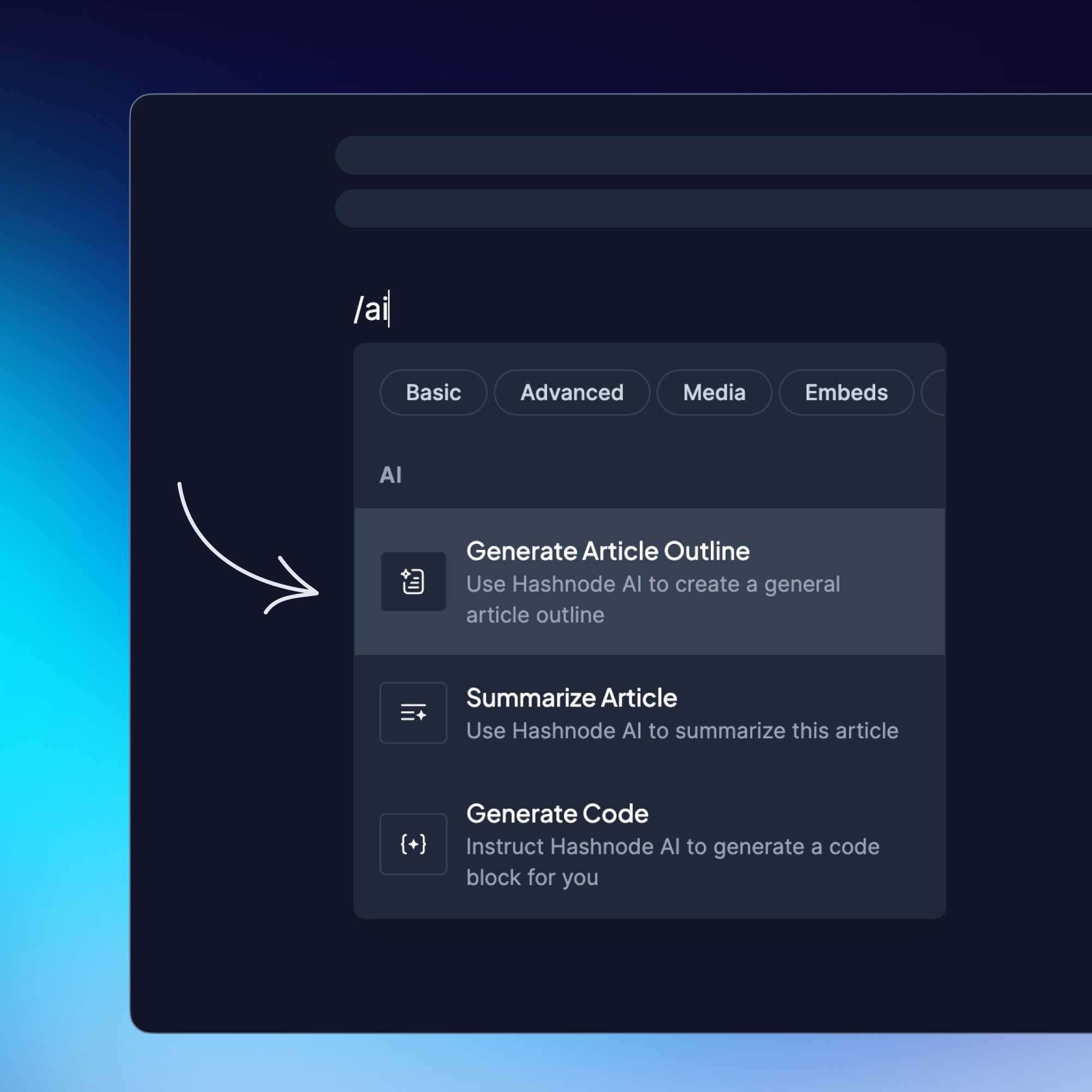
Write like a pro with our AI chatbot: 🤖
✓ Contextually aware: get follow-up questions to perfect your post
✓ Limitless capabilities: sharpen your writing, research, and craft tweet threads with ease
✓ Unlimited AI responses
✓ Tailored for non-native English writers
Our AI features are available with Hashnode Pro subscriptions. You can try Hashnode AI features for
free
for three days here.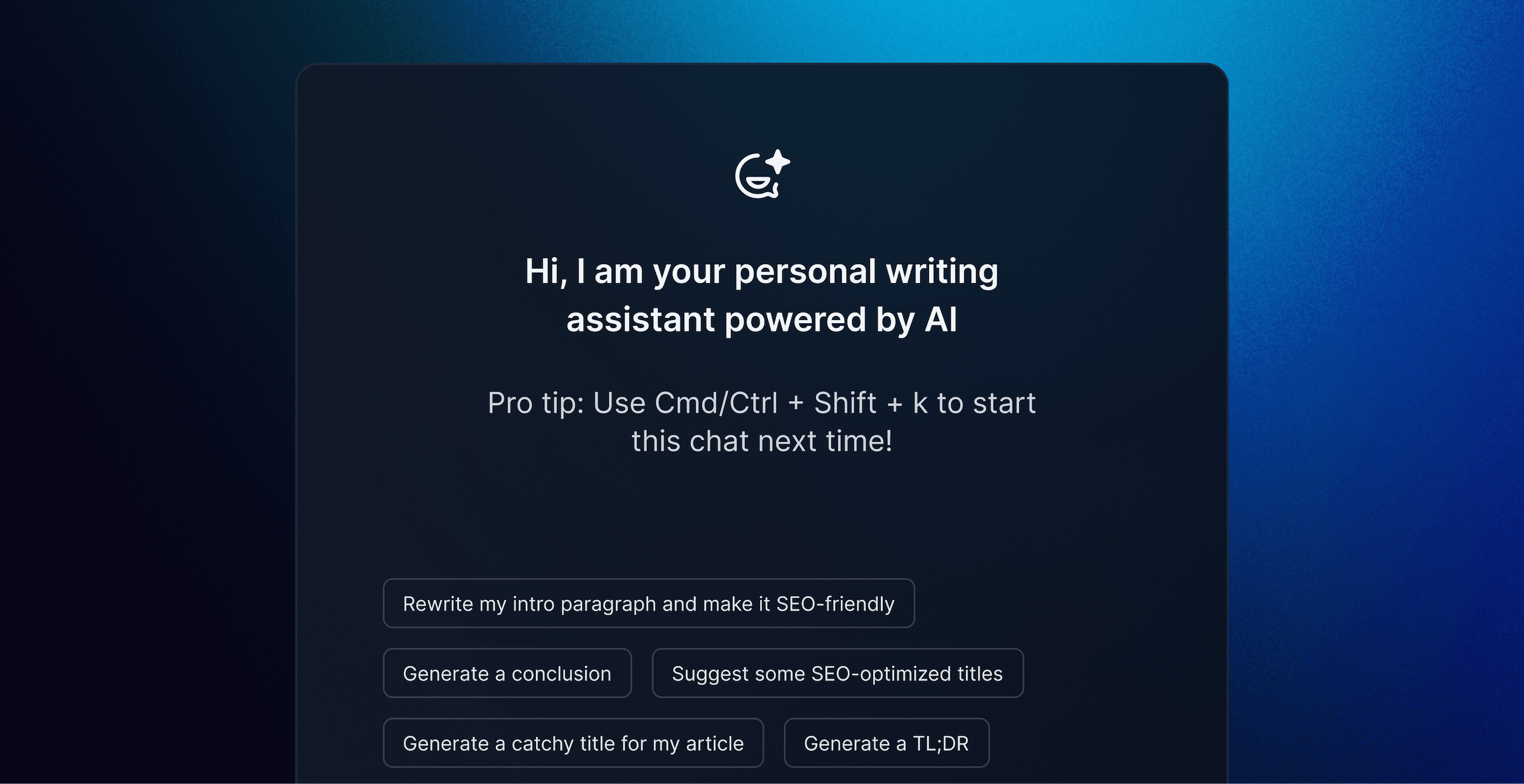
As a Pro Hashnode user, you can also: 💁♀️
- Write without distractions using the new Focus Mode in the editor
- Remove Hashnode branding from your blog and add your publication logo
- Get a Pro badge on your Hashnode profile
- Chat with fellow Pro users (and us) in an exclusive Discord channel
- Get priority support (and talk with real people)
More features, like access to beta features, publishing from GitHub and backing up your drafts to GitHub, are coming soon!
Read more about Hashnode Pro here.
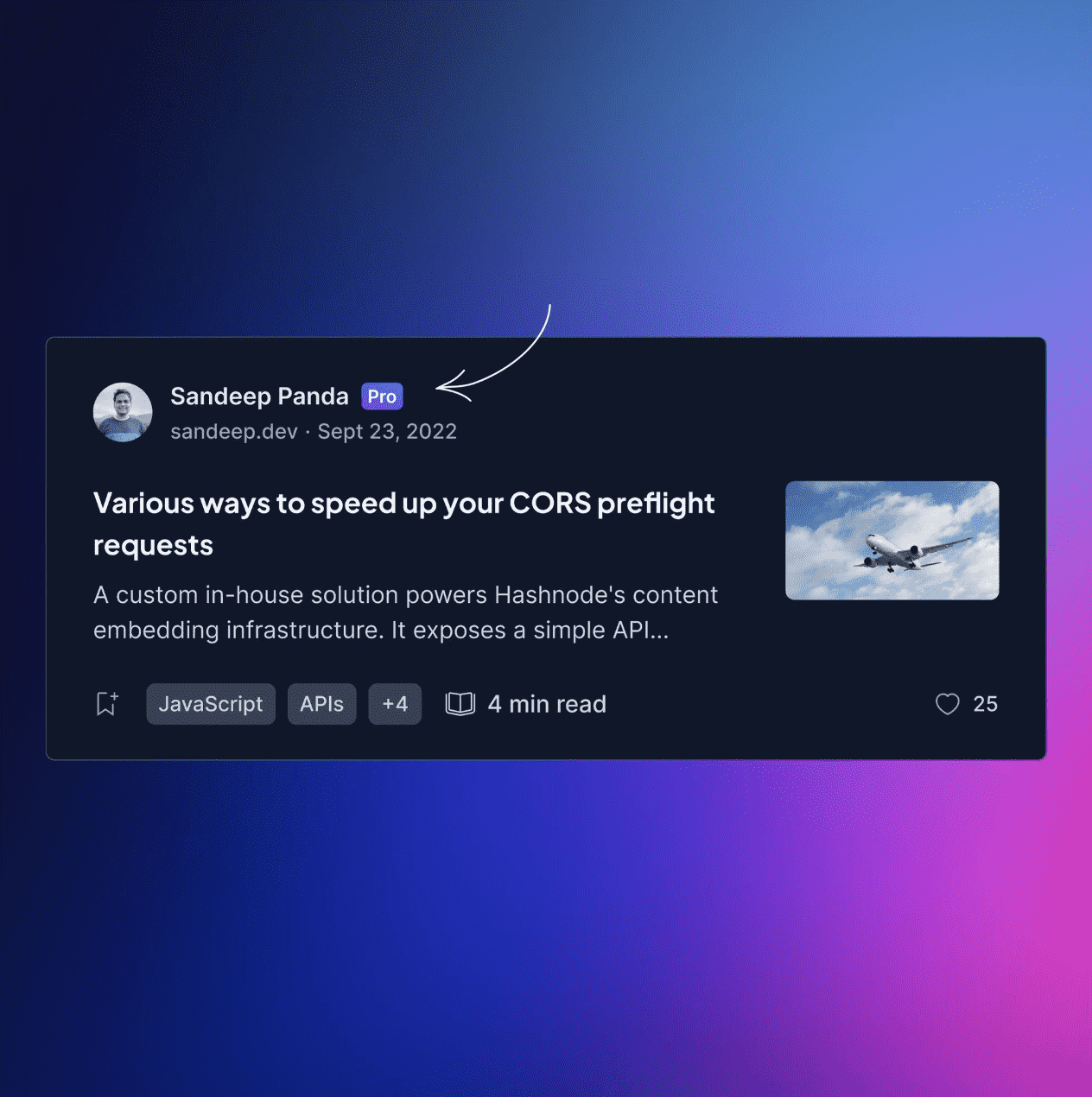
Hashnode Pro costs just $7/month or $70/year.
Hashnode remains free
The existing Hashnode features
remain free
. We want to assure you that none of the existing Hashnode features have been converted into premium features, with the exception of ‘Source from GitHub,’ which was predominantly used by teams and companies. However, all existing users of the ‘Source from GitHub’ feature will continue to enjoy free access to it forever.AI improvements
After launching all these AI and Pro features earlier this month, our team continued polishing them after release. Here are all the latest updates:
- "Ask AI" is now the first button in the inline text toolbar that pops up when you select text.
- You can now preview, regenerate, and accept AI generations when paraphrasing.
- We now have "Improve writing" and "Fix grammar and spelling" as the top two items in the list of paraphrasing options.
- We removed "Optimize for SEO" as it was producing the same results as normal rewriting, and didn’t serve our authors well.
- We optimized the prompts to produce even better results for the selected text.
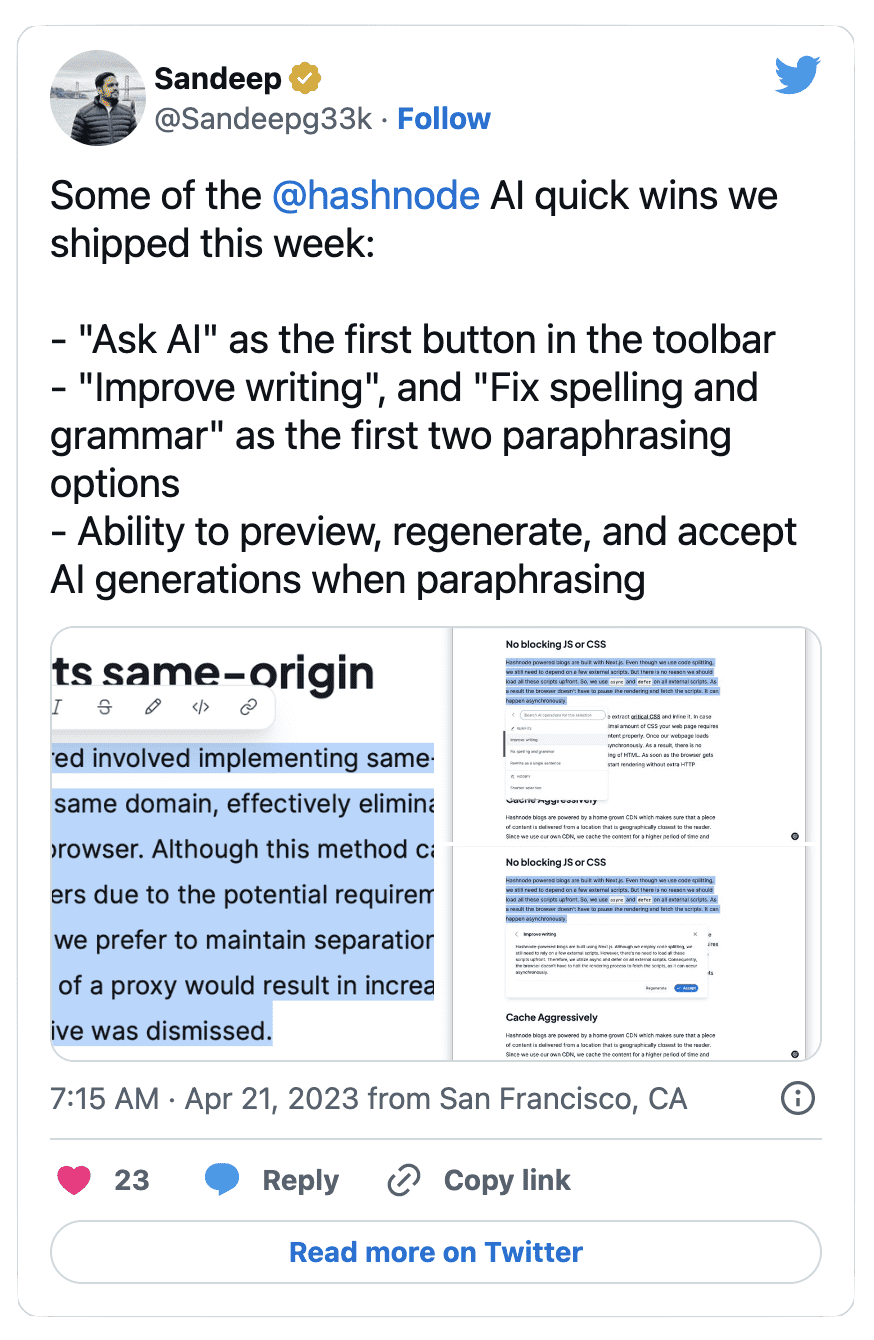
Toggling focus mode improvements
As you’re crafting your draft you may or may not want your sidebar open, and you may or may not use Focus mode. We’ve now improved the functionality of toggling Focus mode in relation to the sidebar.
Removing hashtags from Twitter share content
Did you notice that when you share directly from Hashnode your articles to Twitter, you no longer have the tags included in the auto-generated text for your tweet?
We used to automatically include category tags as hashtags in the tweet text. However, having multiple hashtags in the same tweet can cause Twitter’s algorithm to penalize your tweet, lower your reach, and make the tweet appear spammy. So we removed them and improved the UX.
Bug fixes and improvements 🐛
- In the editor, there is now syntax highlighting for Nix and Julia languages, as well as for Ruby languages (ERB and Haml).
- In some cases, the notification page was crashing. This is now fixed.
- Safari only: Inline LaTeX blocks weren’t working when you’d click on them (they’d only work when pressing ‘enter’). This is now fixed.
We strive to provide the best possible experience for our users, and your feedback is essential in helping us achieve that goal.
Share your thoughts with us through our Feature Requests page. Whether you have any suggestions for improving the platform or specific requests for your workflow, we are eager to hear from you and take your input into consideration.
Thank you for being a part of our community and for helping us make Hashnode better! See you in the next update.
Hello Hashnoders, 👋
We have a short, but important changelog to share with you! Check out our features for Hashnode's new AI-powered chatbot, updates to the editor, bug fixes related to LaTeX rendering, and improved publishing on team blogs!
Rix, the AI-powered chatbot
If you need to research a tech topic before you write on Hashnode, Rix has your back. Our AI-powered chatbot is trained on documentation for several popular open source libraries and frameworks, including Next.js, Tailwind CSS, React Native, and many more.
Ask Rix anything to instantly discover valuable insights, and enhance your writing.
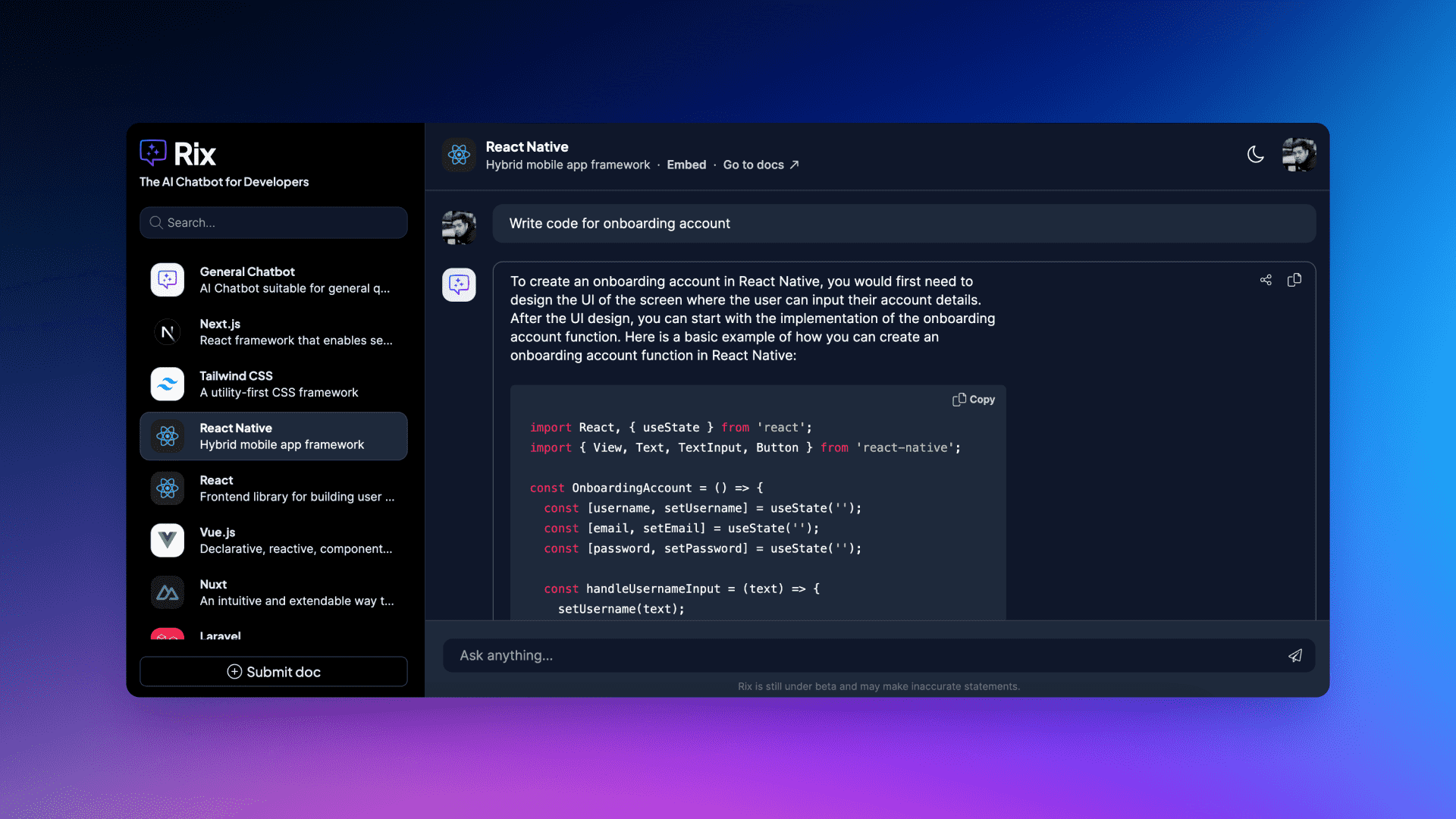
Read the full article by Hashnode's co-founder, Sandeep Panda, here: Rix, the AI chatbot for developers.
Details summary block
You can now add a
details block
to your article via our editor. It’s also known elsewhere as a toggle block, and it basically lets you add content into a collapsible section — great for keeping your posts neat and tidy.Your section can have a short bit of text summarizing what the content is about. Clicking or tapping the arrow alongside it will reveal the content within this section; clicking it again will hide the content.
To add a details block, simply hit
/d
as the panel opens, and choose Details
.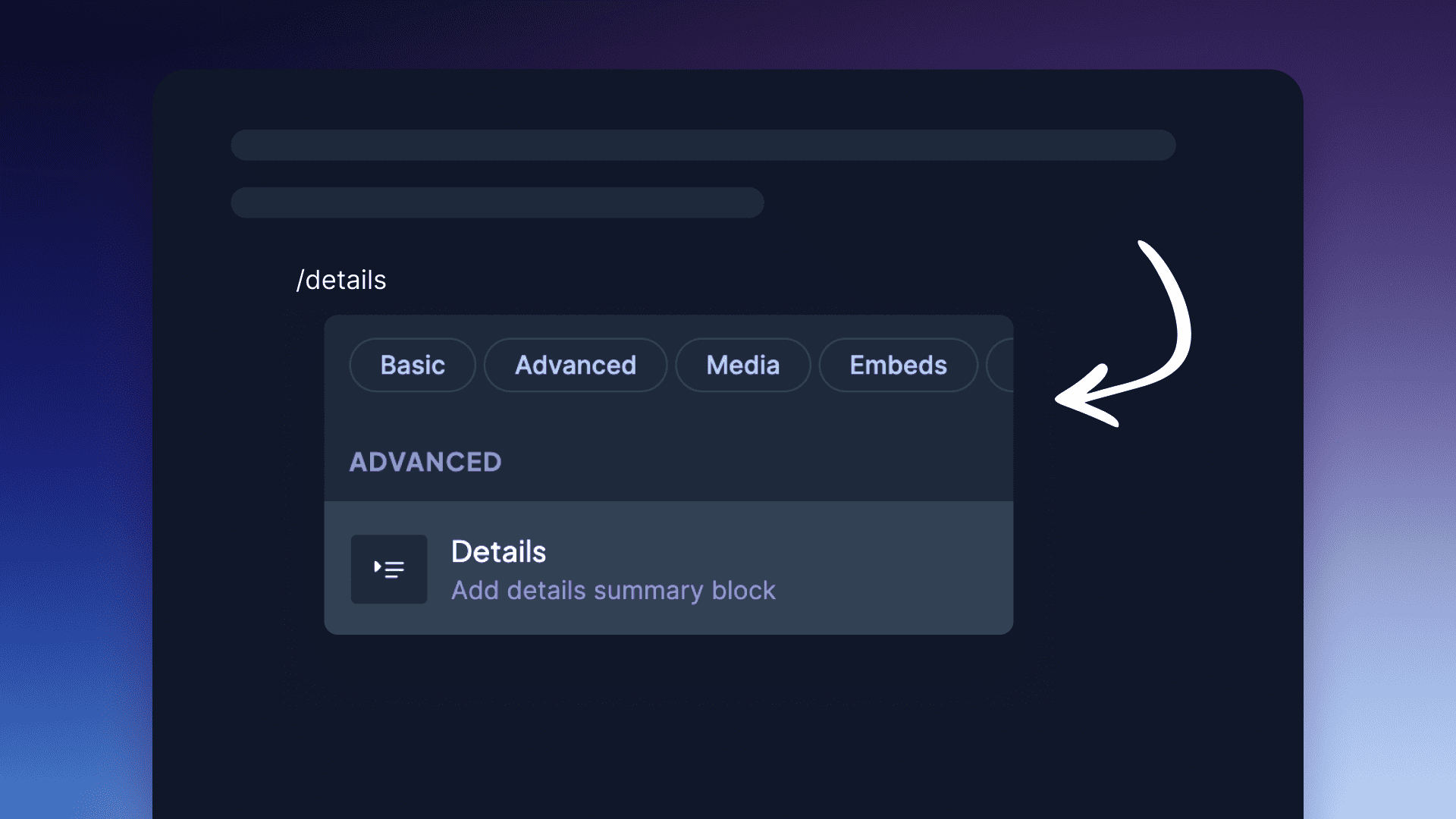
Bug fixes 🐛
- LaTeX issue with misunderstanding bold/em syntaxes: The __(double underscore) was being converted into<em>tags while rendering blog posts, breaking the rendering of LaTeX equations. This has now been fixed, so now equations likew=w-\\alpha{(\\sum_{i=1}^m(f_{w,b}(x^{(i)})-{y}^{(i)})x^{(i)}}/mwill be rendered properly.
- Draft stuck at "publishing" when the author is changed on the team blog: When the author of a draft is changed to another member of the team, the draft used to be stuck at the "Publishing" stage. This has now been fixed.
We want to make sure that we continue to provide you with the best possible experience, and your feedback is essential in helping us achieve that goal.
We invite you to share your thoughts with us through our
Feature Requests
page. Whether you have any suggestions or specific requests, we are eager to hear from you and take your input into consideration as we work to enhance our platform. Thank you for being a part of our community and for helping us make Hashnode better!We are excited to show you a new set of features and improvements we recently shipped. These include updated functionality for your newsletters, AI features (in limited preview), and important UI/UX and bug fixes.
Keep reading to discover more!
Launch your tech newsletter in a flash 📨
You can now deliver your articles in their entirety as email newsletters automatically!
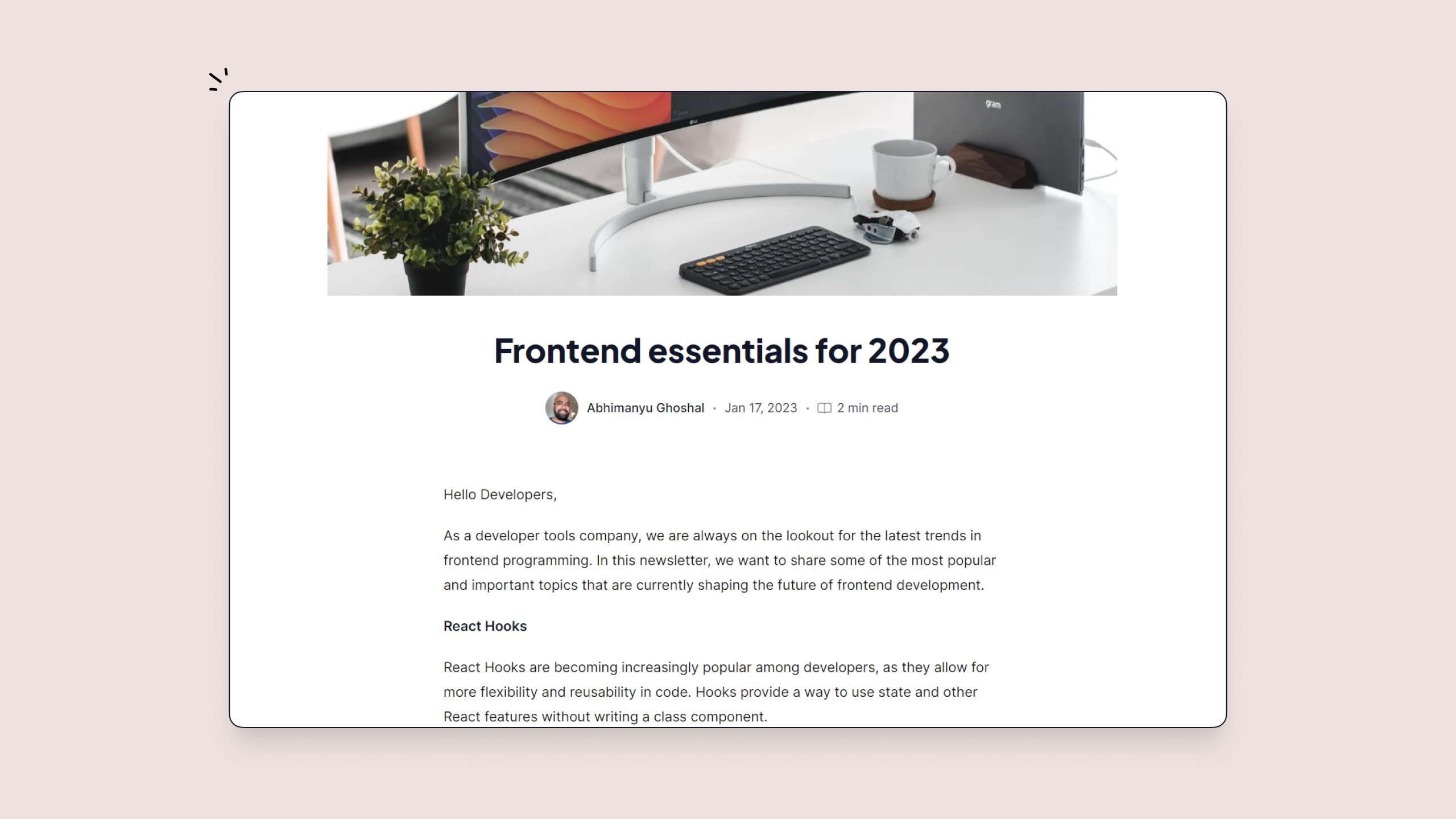
You don't need to touch a single line of code — unless that's your thing — to style your newsletters. Use our powerful Neptune editor to compose them, and they'll render beautifully.
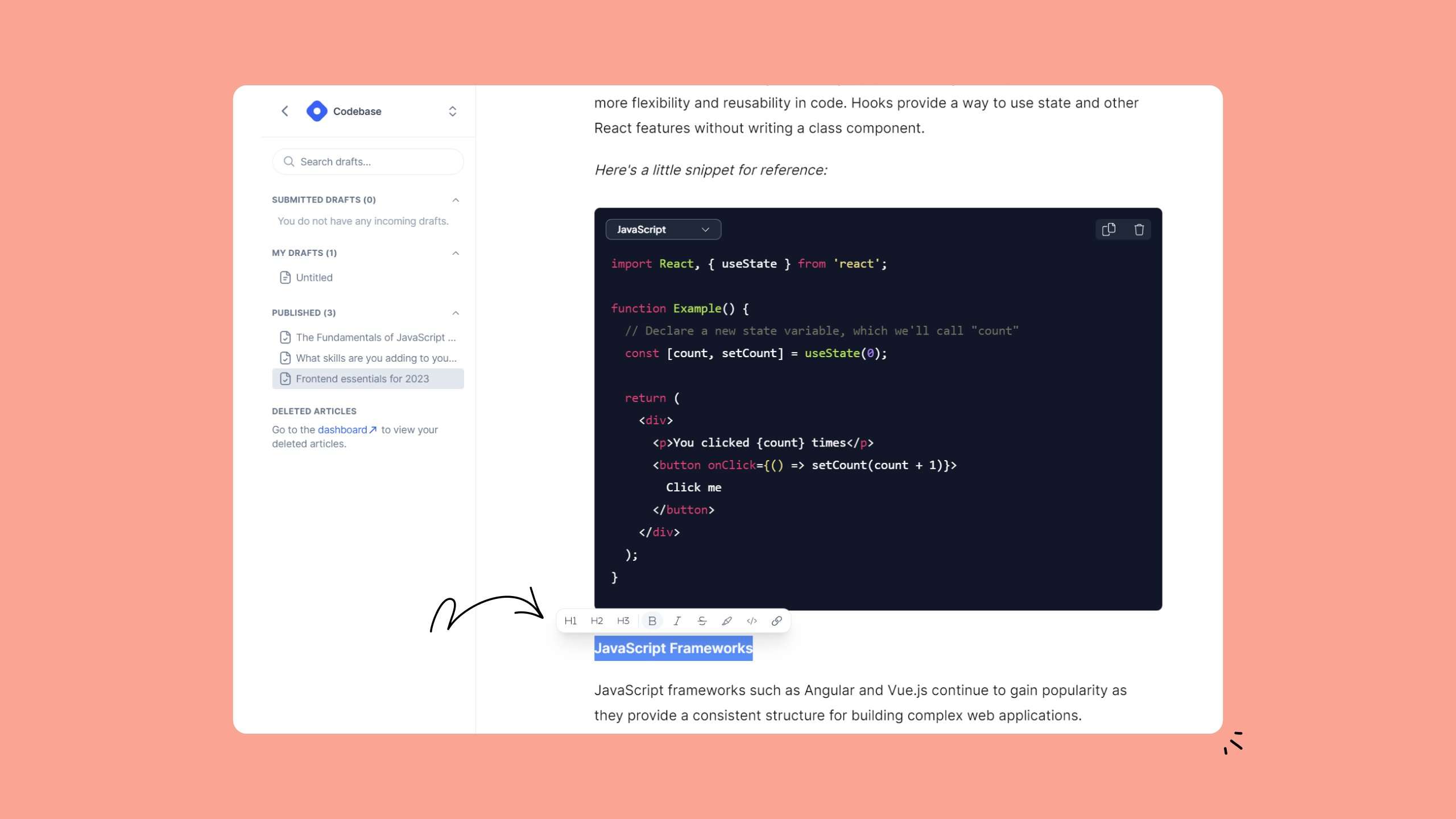
That makes it easy to quickly go from an idea to hitting 'Publish,' without having to spend a lot of time formatting your content.
See how your posts and newsletters look on the web and in email clients on desktop and mobile devices before you publish.
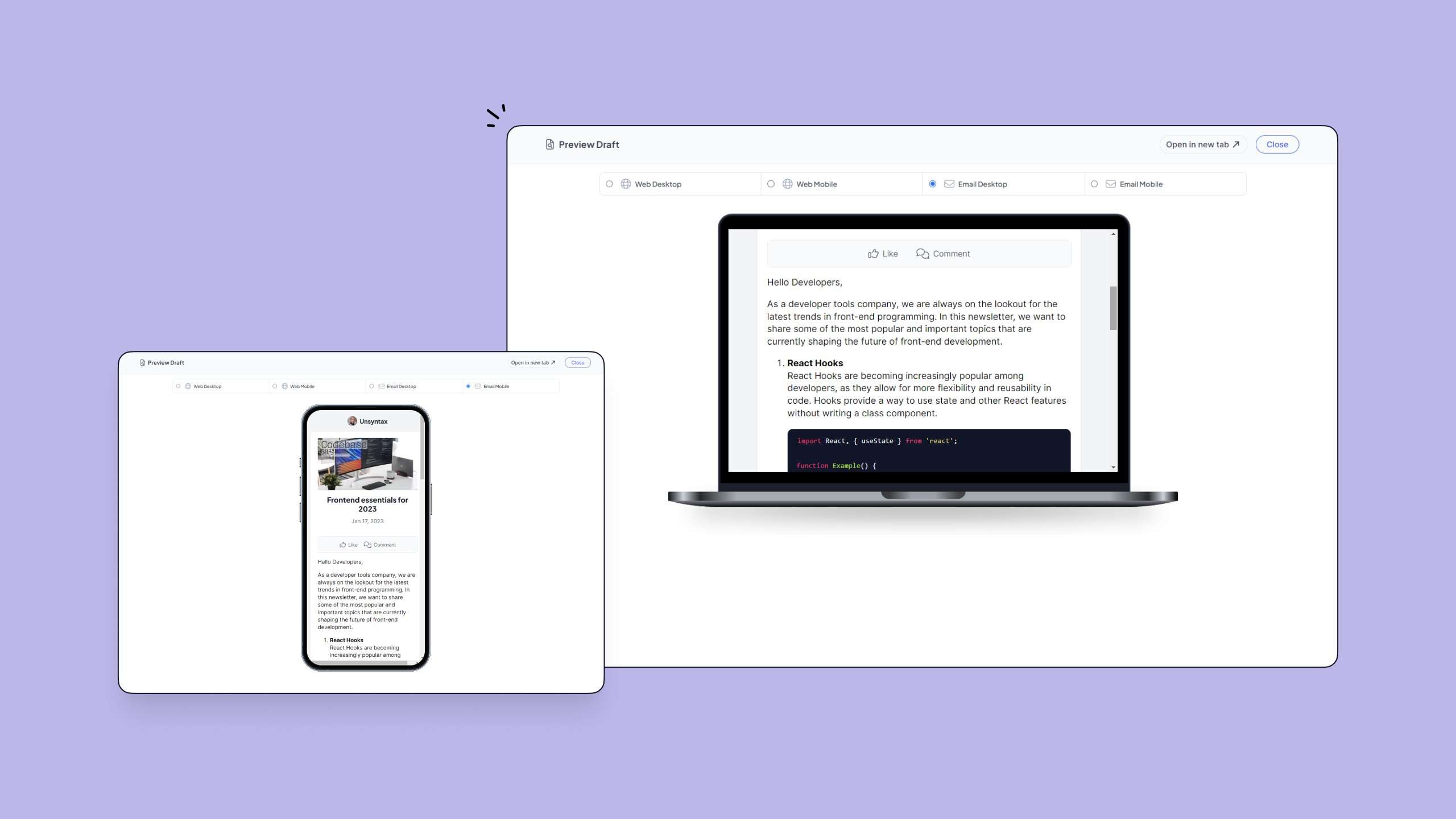
And there’s more:
- Your posts are automatically added to the Hashnode feed to reach our diverse community of 2M+ people in tech.
- We also add a newsletter sign-up form to every post, as well as a dedicated landing page for your newsletter on your blog.
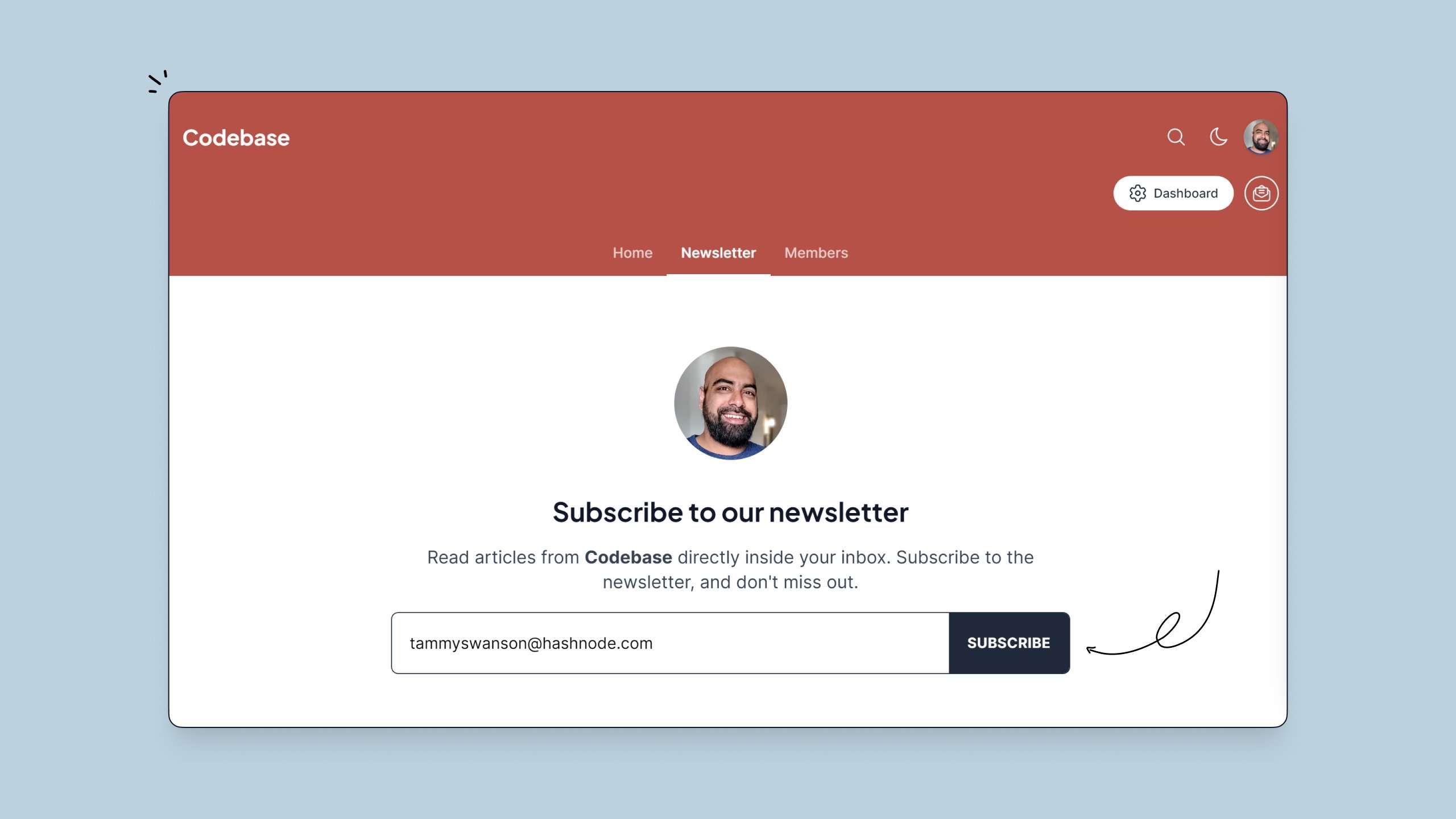
- Your newsletters come with simple analytics baked in, including subscriber count, open rate, and clickthrough rate.
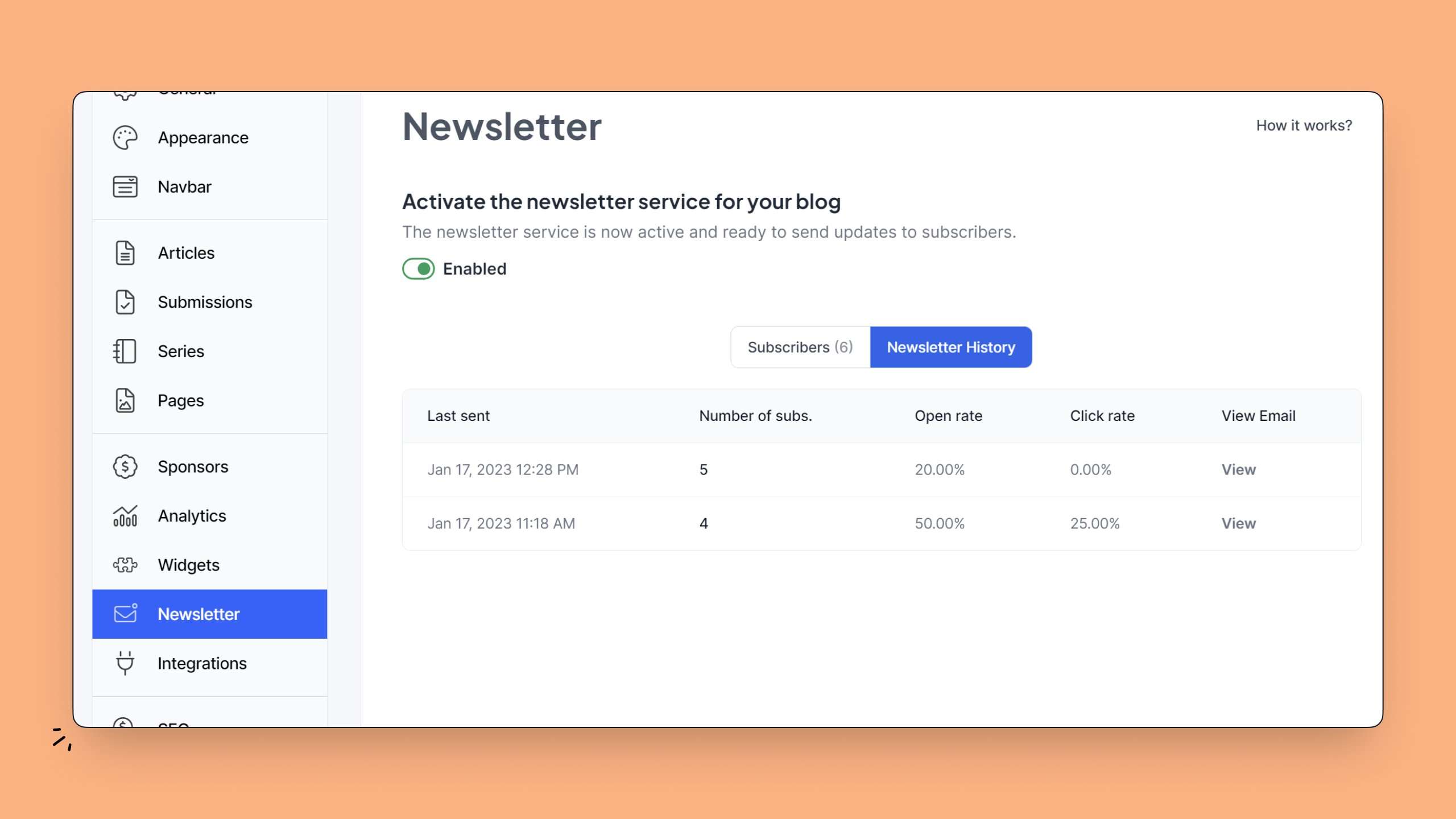
If you're writing about your experiments with software development, insights into product management, lessons from the trenches in UI/UX, or anything in between, Hashnode is a great place to turn it into a newsletter and grow your audience. 🙌
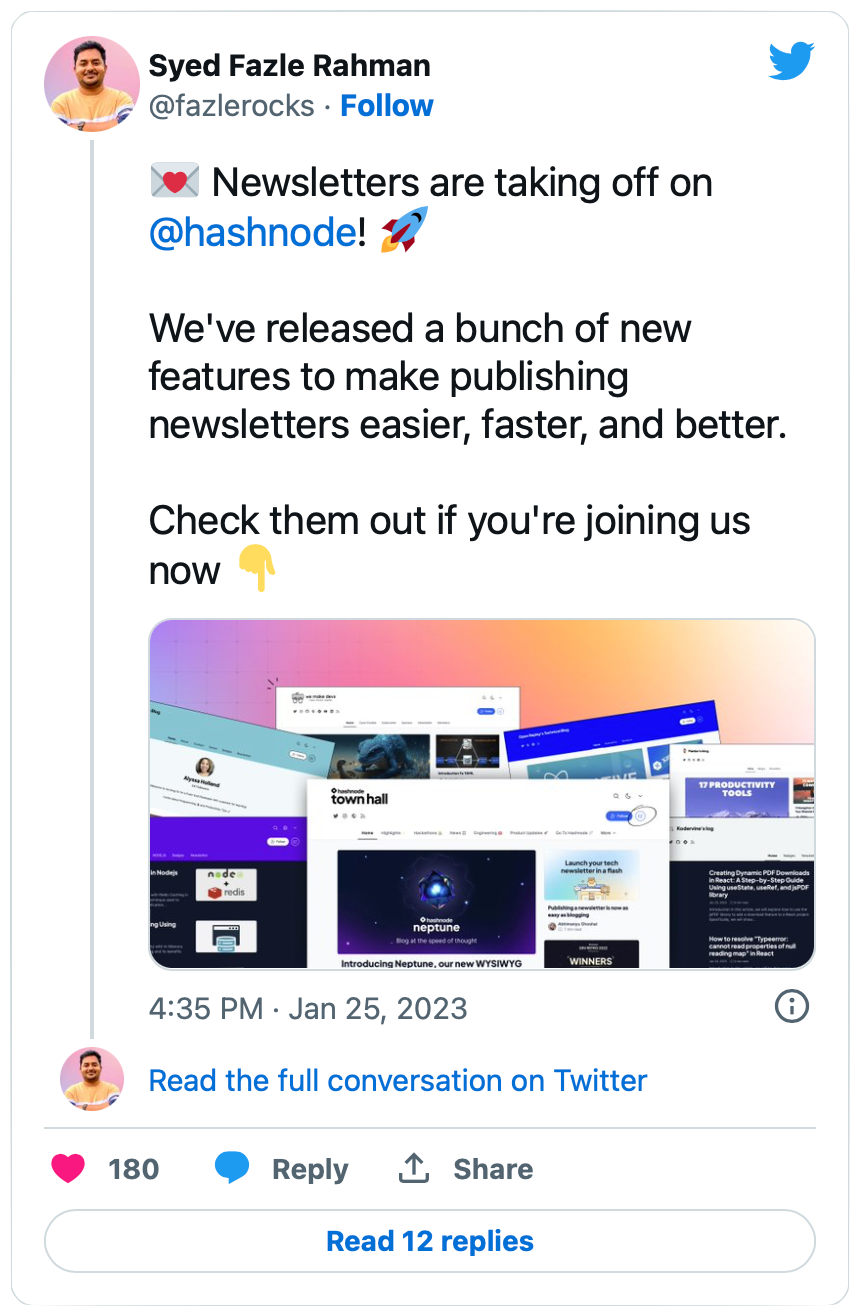
Interested in learning even more? Check out the full article here.
Preview your article 💻
Although there was a preview functionality, and you could review the article in a different tab now we have upgraded this experience by introducing the preview on:
- web desktop
- web mobile
- email desktop
- email mobile

AI Features for writers 🤖
We recently launched a set of AI features to make your writing experience better, faster and hassle-free!
Note:
These AI features are currently in limited preview and invite-only, meaning there is a chance you won’t yet have this functionality on your blog. Stay tuned for updates on this soon.Start writing a new article or go back to a draft, and you’ll notice an AI assistance bot in the bottom right corner.
Use it to:
- Rewrite your opening paragraph and make it SEO-friendly
- Generate a code block to add to your article
- Suggest compelling or SEO-friendly titles
- Come up with a conclusion for your post
- Summarize your article
- And much more!
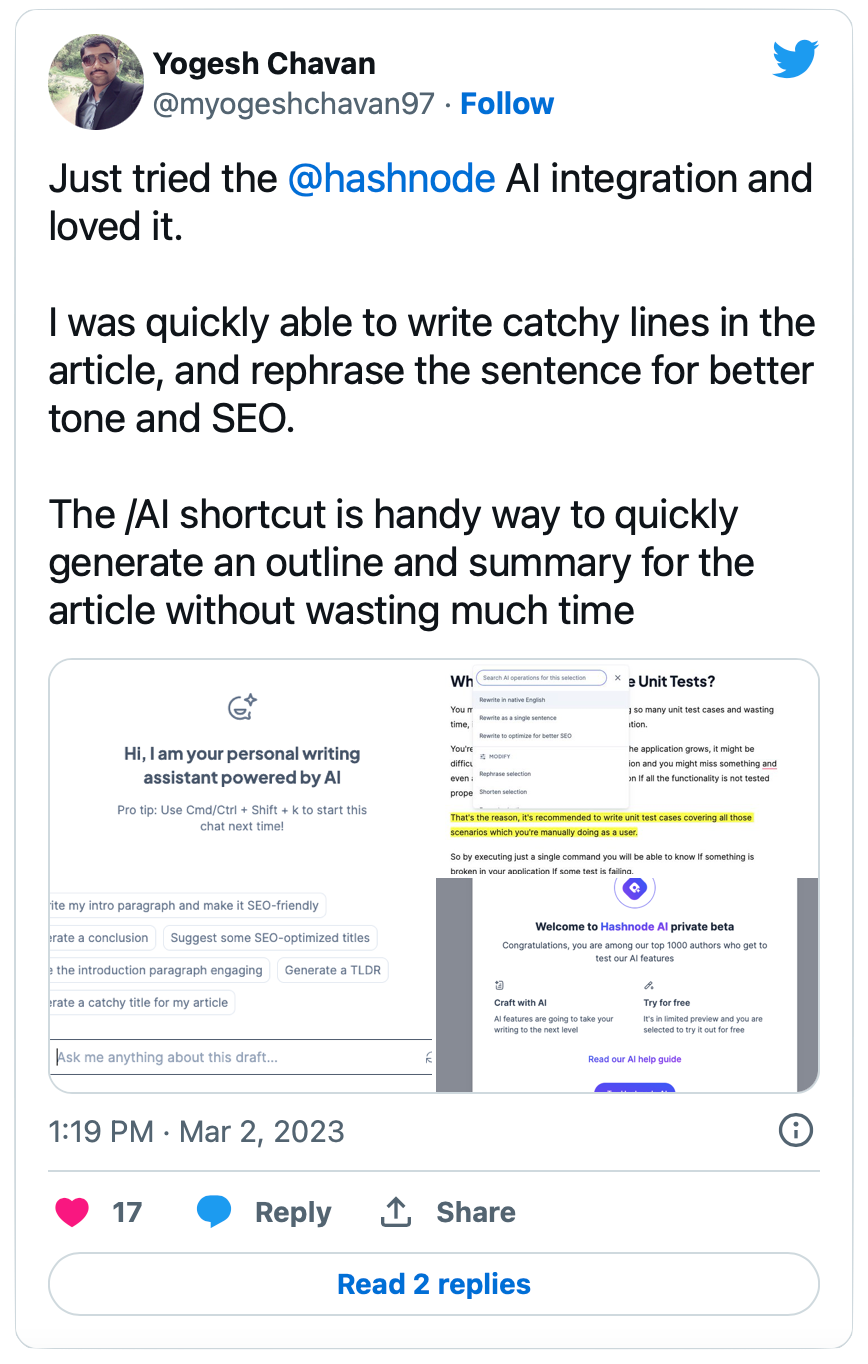
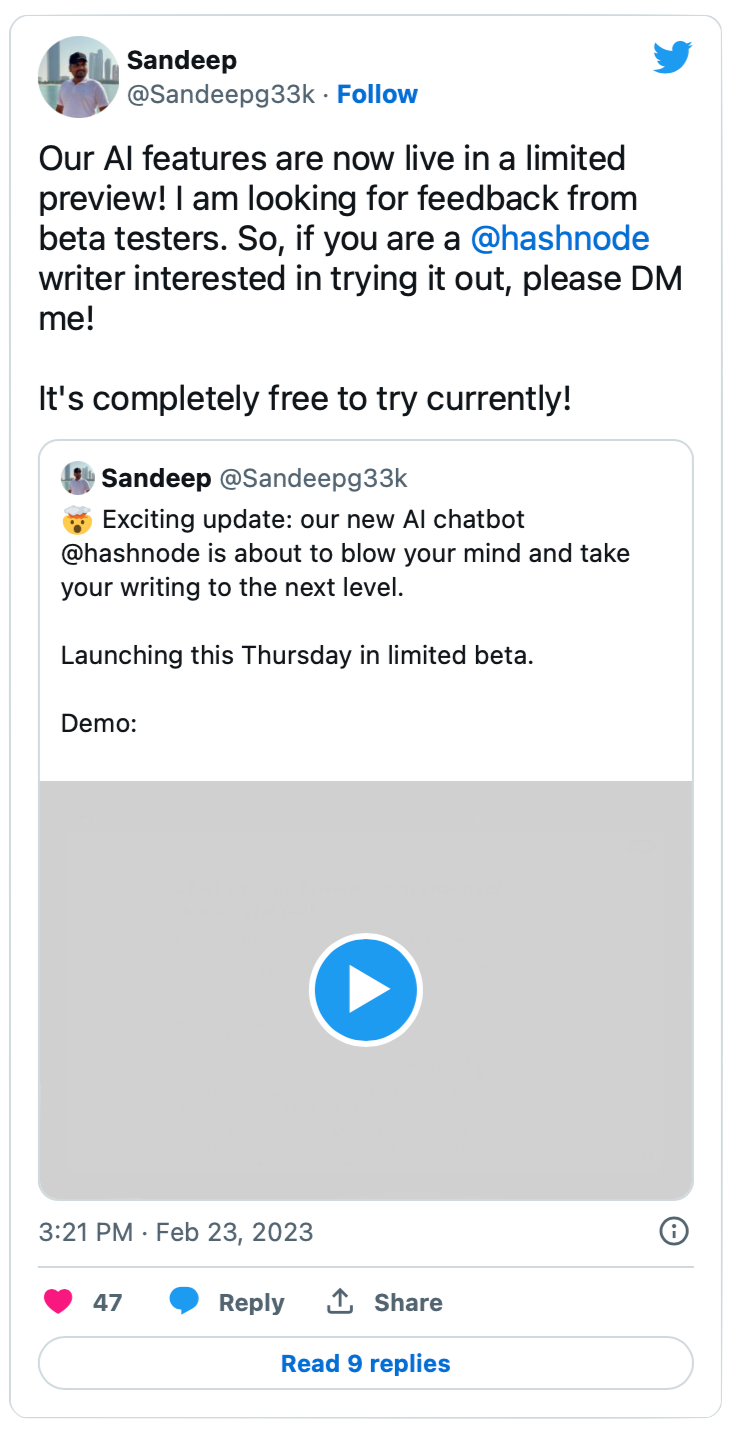
Improvements 💫
- Do you like adding GIFs to your articles? We certainly do! Use Neptune (our editor), start typing /em, and the panel for embeds will pop-up, pick a Tenor-powered GIF and you’re ready to go! For those of you keeping score: yes, this functionality used to exist, but now we have updated it specifically for Tenor.
- Are you curious to find out how many likesyour Hashnode article received from a particular reader? We’ve got you covered! Just click on the number of likes next to the ❤️ icon in the floating bar on your article. Now, you can see:
- After getting some UI/UX feedback from our writers, we improved the RSS importerfor users who have opted for an automatic importer.
- Did you know you can create and manage custom redirection rules for your blog? Use page rules to define handy URLs to external websites.
For example: you can use which redirects to your
LinkedIn/Dribbble
profile. To start using it, navigate to your Dashboard
and from the right-side menu select Advanced
, click on Manage page
rules and create your rules!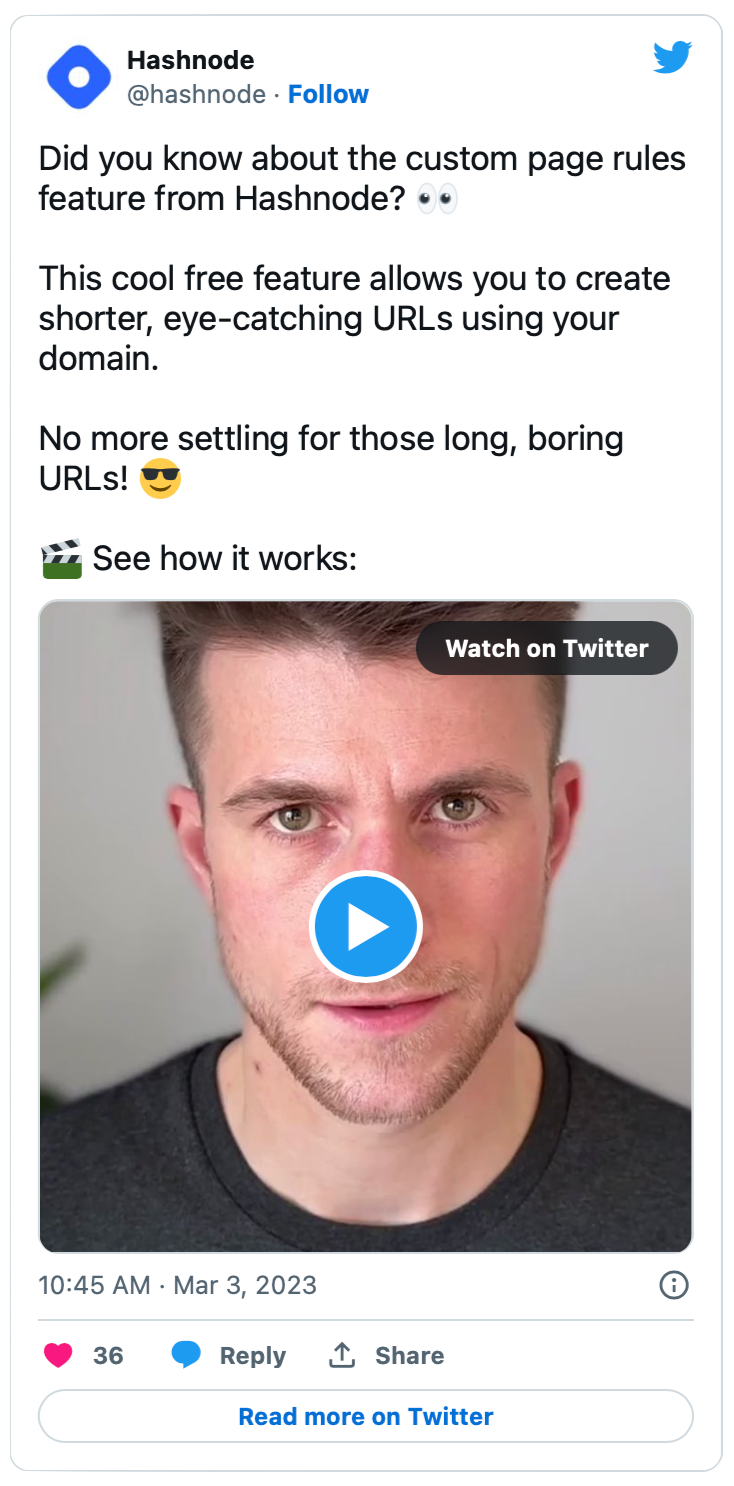
- Have you ever had trouble uploading a heavy cover image file for an article? The limit is 5MB; you’ll now see a message when your file is too big, and the image is not uploaded.
- If you use SVG files in your articles, you’ll be happy to know that, in addition to dragging and dropping them into the editor, you can now select SVG files to upload from your computer by clicking on the image upload icon.
Bug fixes 🐛
- Indented codeblocks Markdown: indented codeblockswhich are triggered not viabackticksbut via4 spacesbefore a word used to cause an issue in what the user writes in Neptune vs. the published article/draft preview. This has now been fixed.
- Duplicate comment: There was an issue when posting/updating a comment in an article that in some cases it was resulting in a duplicated comment. This behavior is now fixed.
- The extra image margin in the Neptune editor has now been fixed.
- In some cases, the Hashnode user would encounter a “comment not found” prompt, we have now fixed this behavior.
- Our users informed us that the Pageview widgetwas shrinking on mouse hover. This has now been fixed.
- We’ve now fixed the Mathjaxnotation that wasn’t working properly.
- In some cases, bullet listswere rendered incorrectly. That’s sorted now.
- Previously, you could change team publication roles even if you were a user with no authorization to do so. This has now been fixed.
- When adding tags in the Publish sidebar using the keyboard, hitting the Enter key would cause the article to be published immediately. This behavior is now fixed, so you won’t end up accidentally publishing your article while adding tags.
We hope you're enjoying these updates as much as we are! If you have any feedback or feature requests, we would love to hear more about them. Visit the
Feature Requests
page to share your thoughts.New features and improvements just landed on Hashnode. 🛬
We have some exciting updates to both the website and the mobile apps. This time, on the website, we focused on redesigning the article page, and supercharging the editor for a refined workflow whereas, on the mobile apps, we focused on the profile screen, the ability to have audio blogs, zoom on images, added more feed filters (similar to the web), and a lot more improvements, the addition of new features, removal of old ones, and bug fixes!
Keep reading to discover more!
Blog header redesign
The new blog header now looks like this:
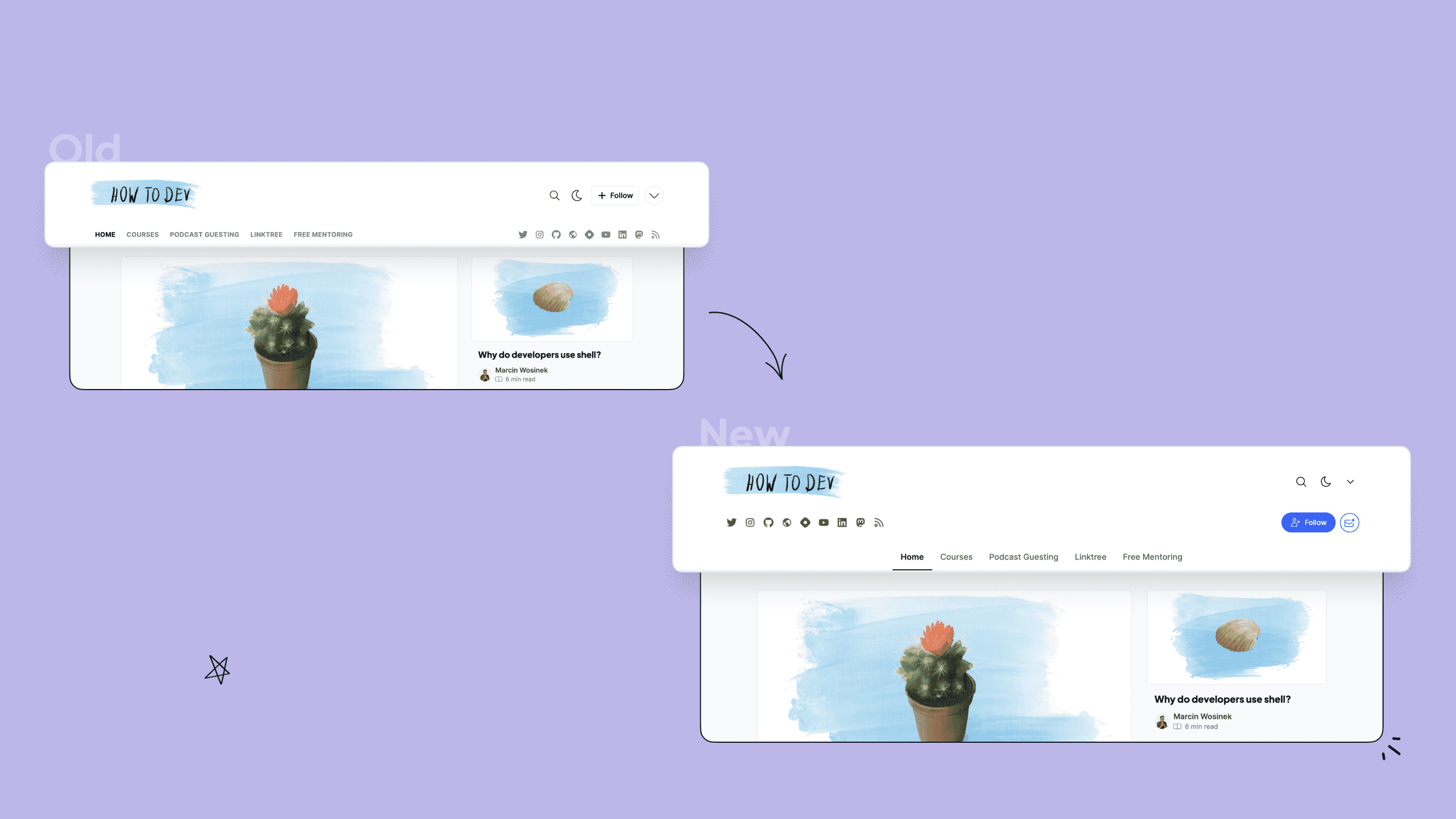 As you’ll notice, there are some small yet powerful changes in the blog header!
As you’ll notice, there are some small yet powerful changes in the blog header!If you have more than 10 tabs in the navbar, the design of your blog header will look something like this:
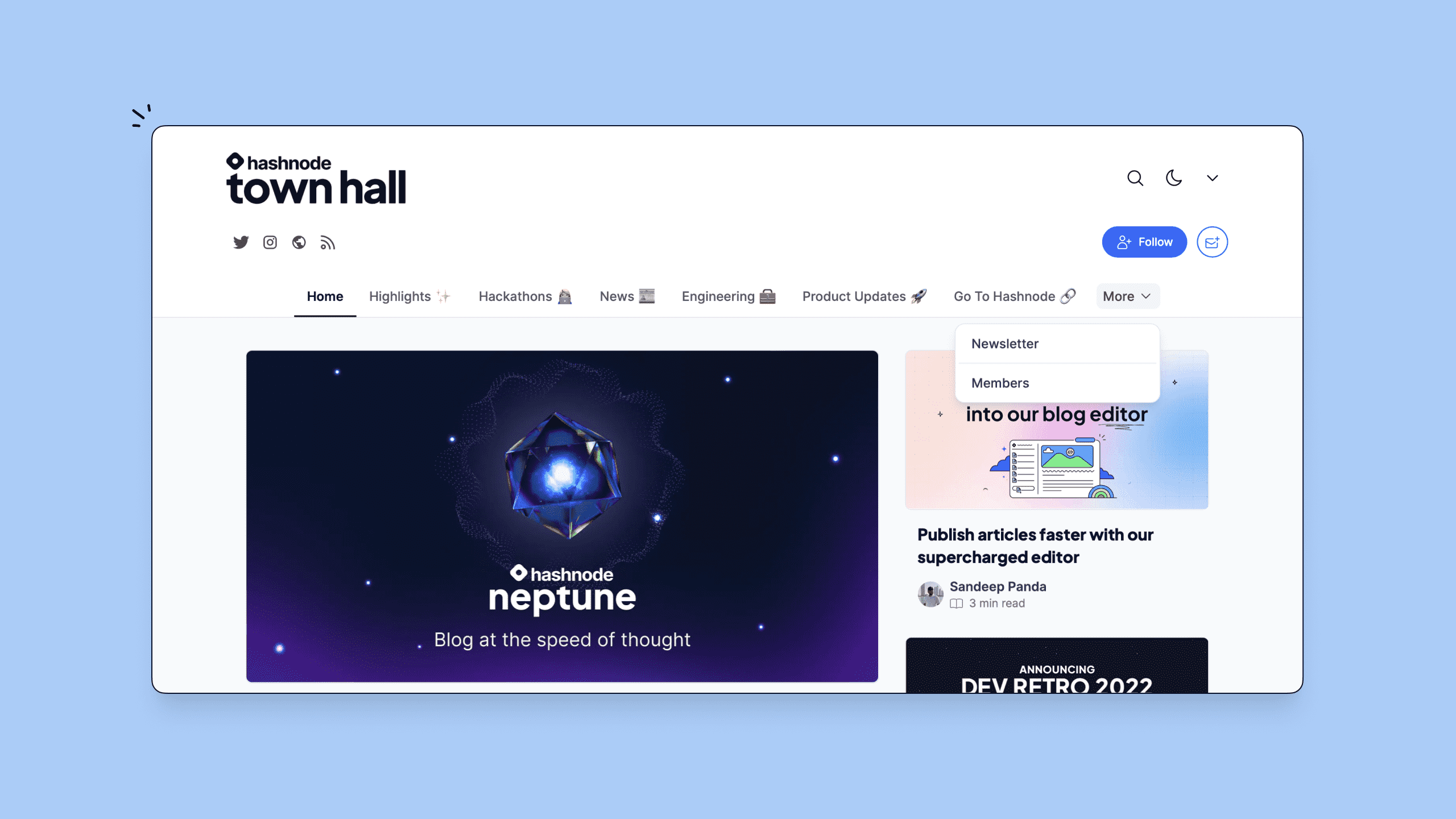 These changes apply to
These changes apply to personal
and team blogs
.## Subscribe to the newsletter from the blog header
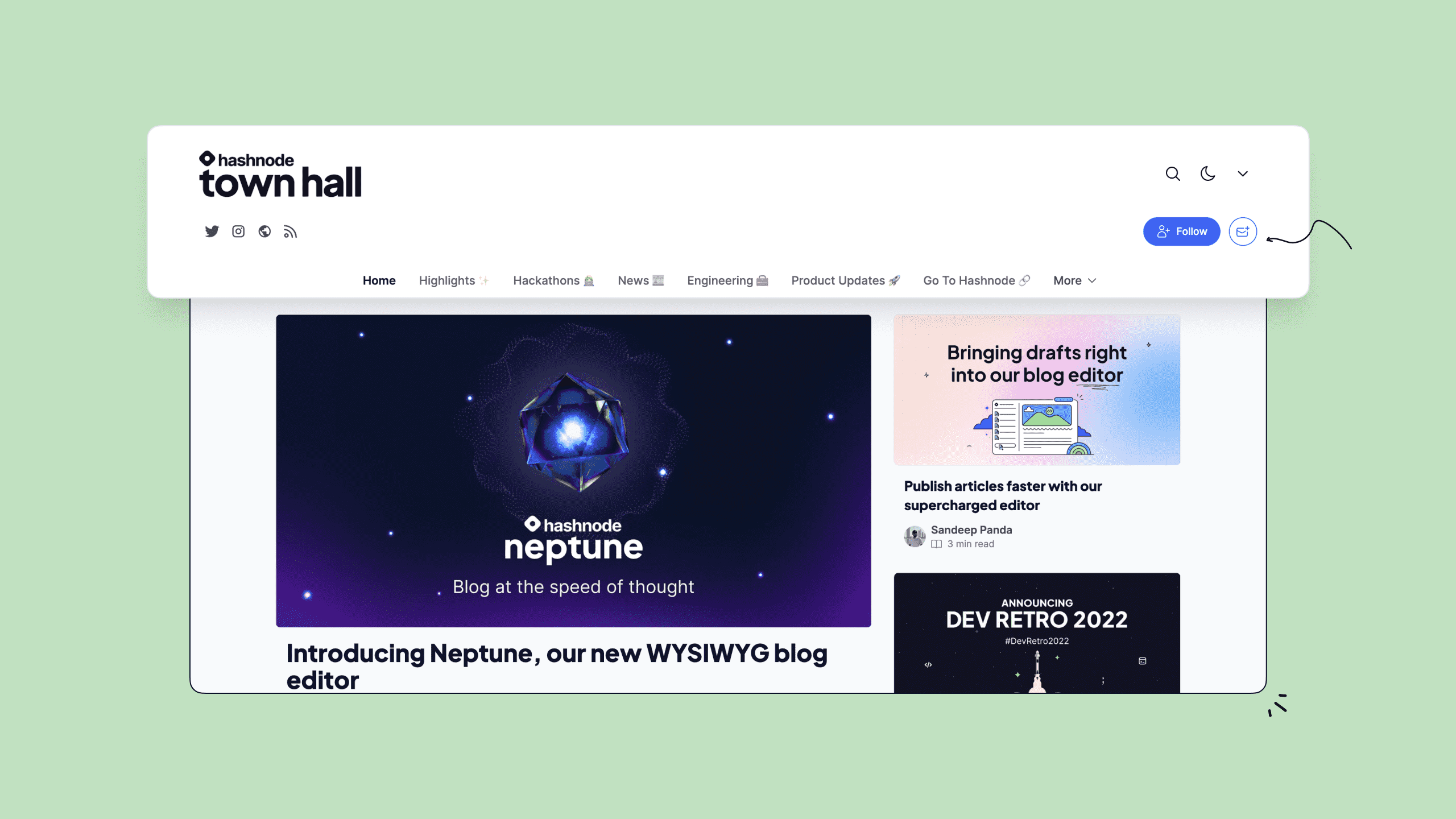 Your readers can now subscribe to your newsletter via the
Your readers can now subscribe to your newsletter via the subscribe
button, located in the right corner of the blog header. Note, the readers cannot unsubscribe from the blog header.## Search bar in the blog header
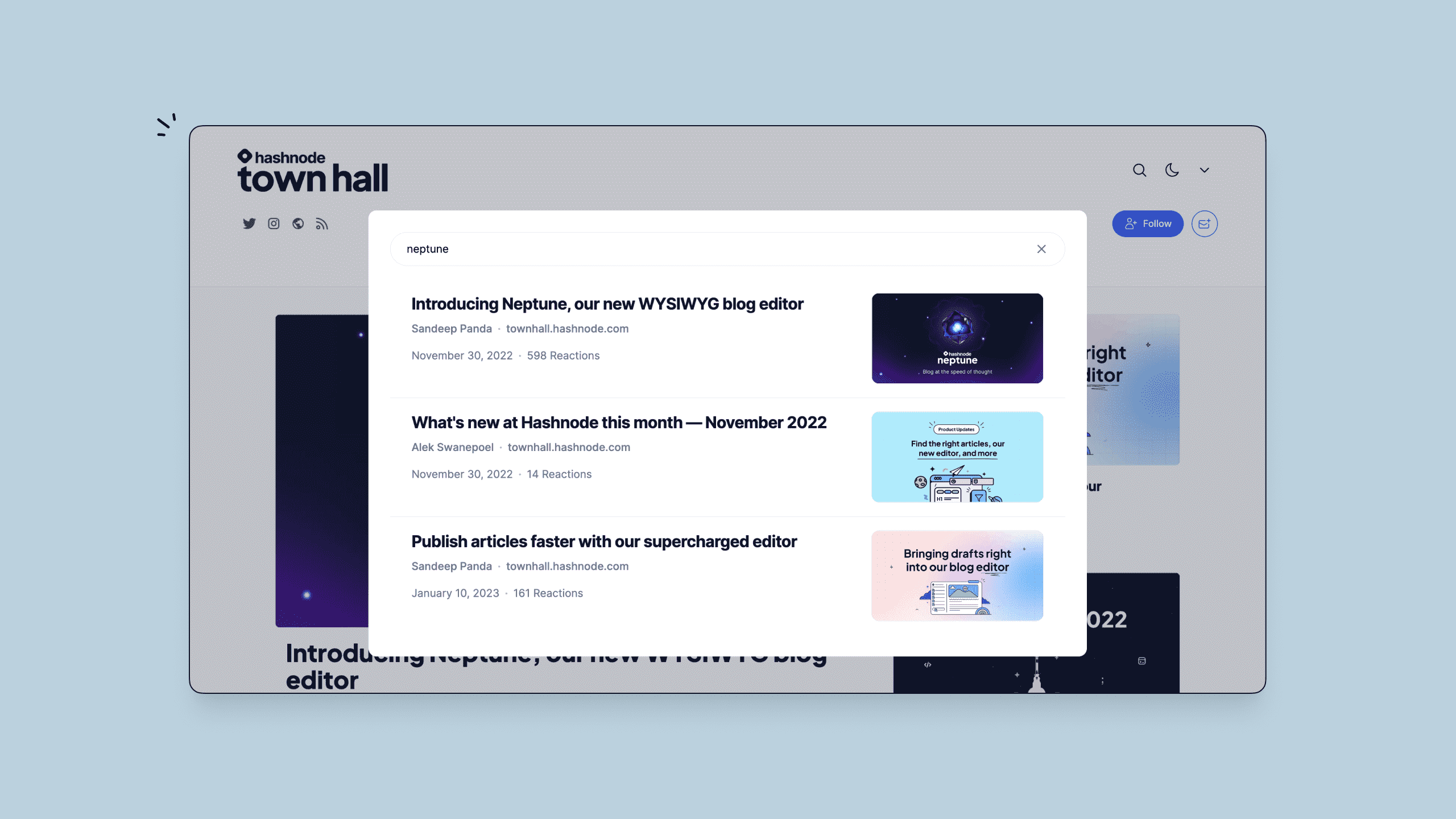 Try the new search bar from the blog header! While you’re typing, the search results appear under the search bar. When you click on an article it loads on the same tab.
Try the new search bar from the blog header! While you’re typing, the search results appear under the search bar. When you click on an article it loads on the same tab.Article page redesign
You will notice a new design:
- On the article page header design with reduced clutter and increased focus on content.
- In reactions to articles.
- In comments for articles.
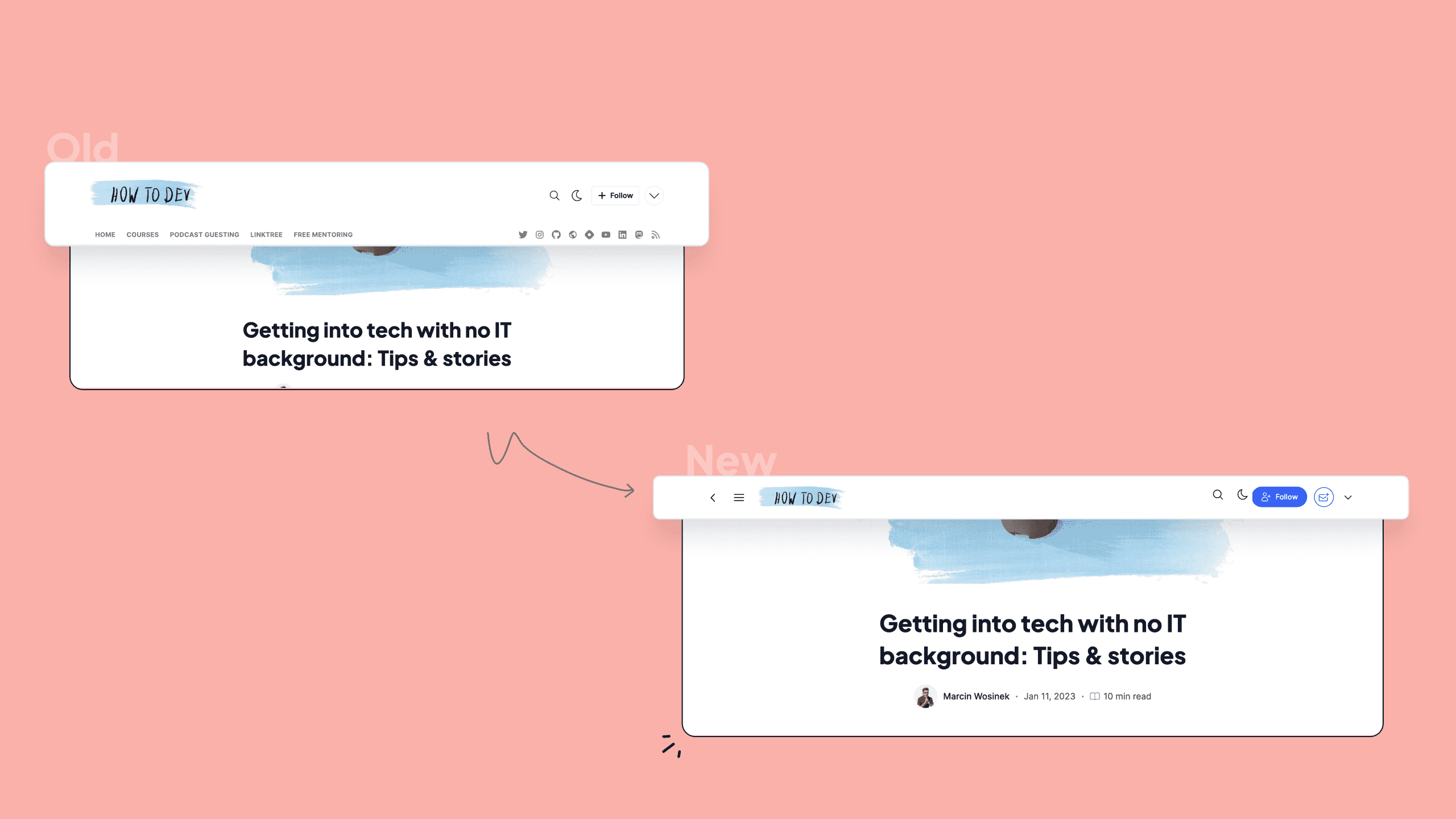 Floating bottom bar
Floating bottom barThe floating bottom bar includes
likes
, comments,
actions to bookmark
, share,
and more options
.Reactions:
Common feedback that our team was receiving was that the articles had too many reaction buttons which added cognitive load and the UI didn’t look as clean as we’d liked.
We decided to simplify the process, and you now have only 1 reaction button, which is a heart 💟; every reader can react up to 10 times per article and per comment. The reactions in old articles are migrated to the new reactions system.
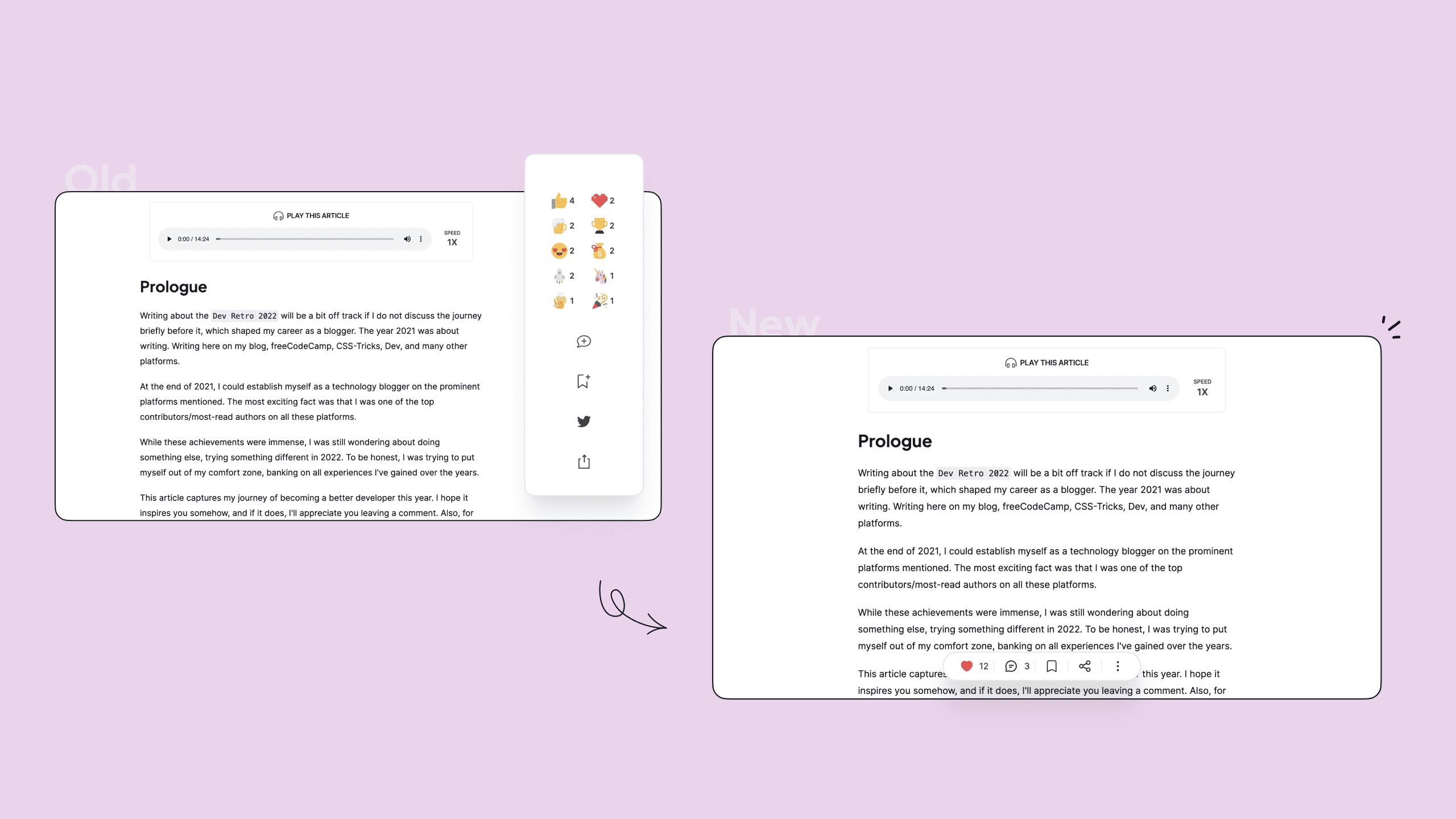
Comments:
The biggest change is the one with the comments! When you click on the
comments
icon a sidebar will open showing you all the comments.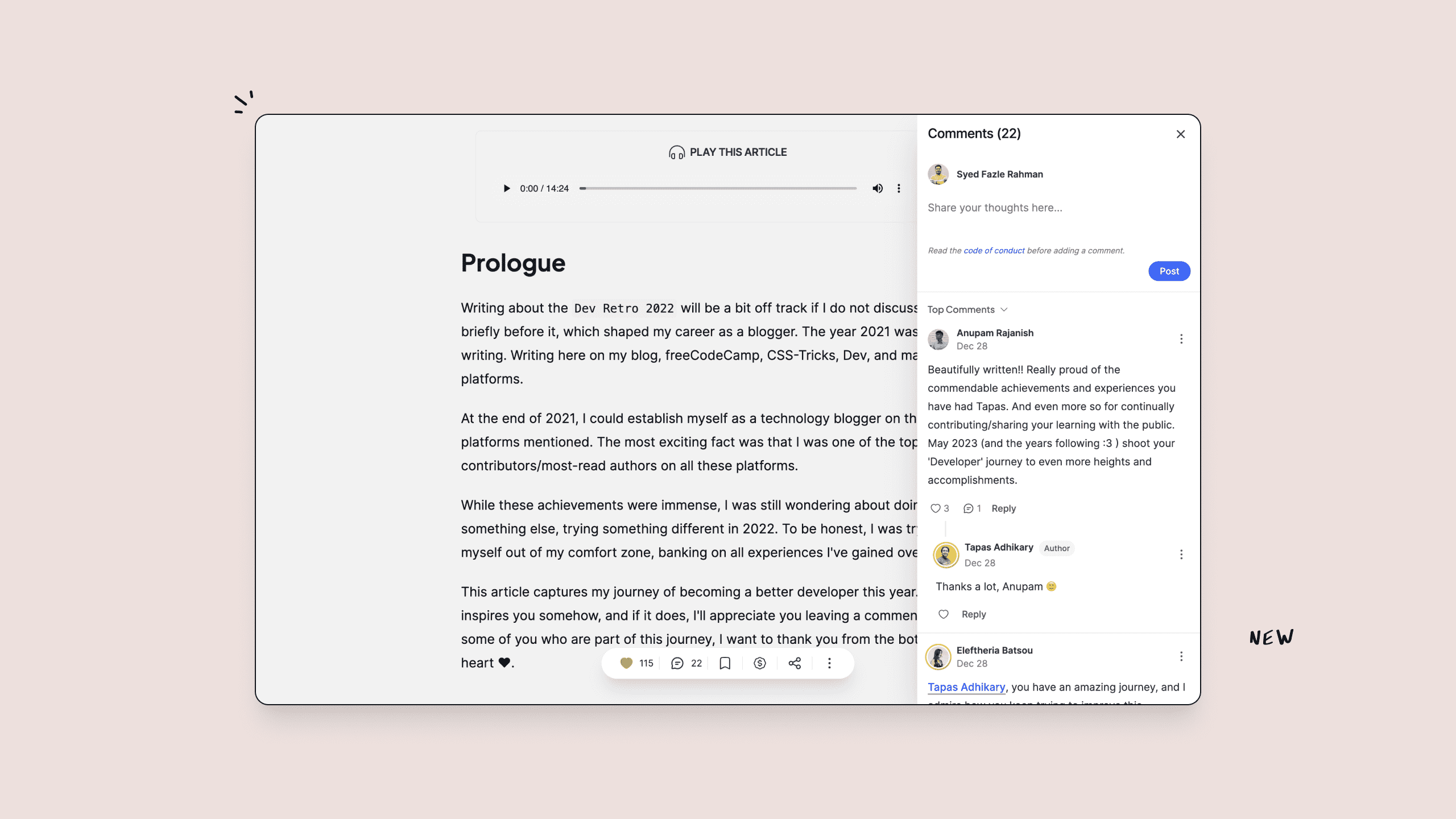 All the functionality is the same, all the elements are still there, but they are now presented in a more clean, modern way!
All the functionality is the same, all the elements are still there, but they are now presented in a more clean, modern way!Drafts in your sidebar
After the launch of our
Markdown-based WYSIWYG blog editor
, we’re excited to bring you another upgrade to your writing experience at Hashnode: drafts in your sidebar.While it might sound like a tiny quality-of-life improvement, it’s a lot more. You can now access all your drafts right from the blog editor, without leaving your workspace and disrupting your flow. That means fewer clicks to get from one post to another, easier access to your ideas, and quicker publishing.
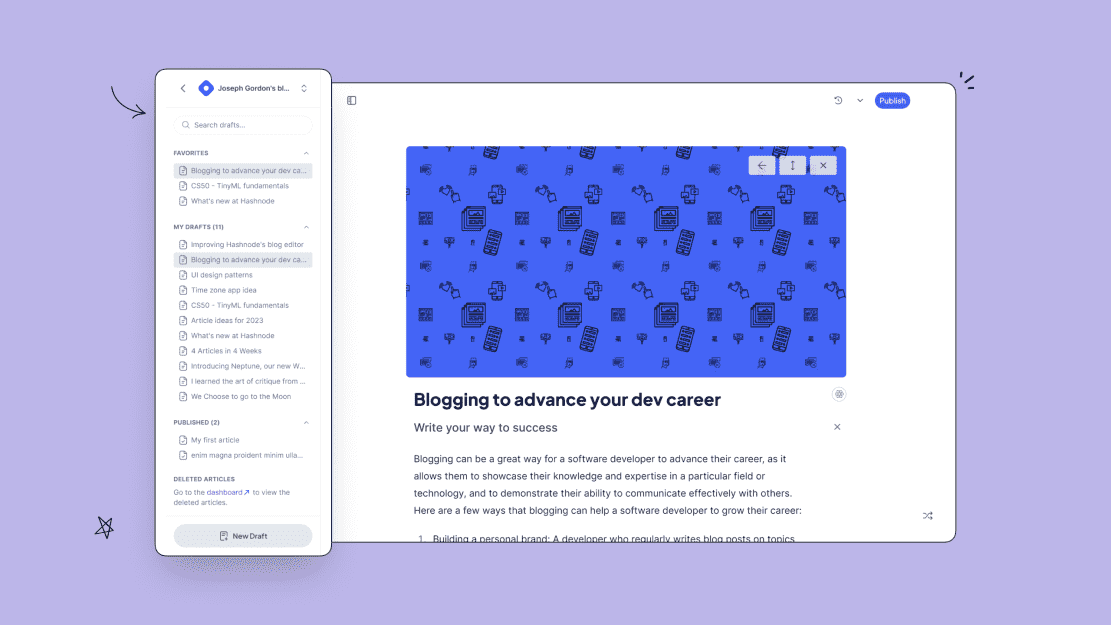 To check the full capabilities of this feature, check out this town hall article - by Hashnode’s co-founder Sandeep Panda.
To check the full capabilities of this feature, check out this town hall article - by Hashnode’s co-founder Sandeep Panda.Mobile app 📱
Let’s move on to the mobile updates.
Haven’t downloaded the app so far?! Do it now!
## Profile screen
In the profile screen, you will notice that all the information is available (the same as on the website). We additionally list recent activities on Hashnode and the blogs a user has written for.
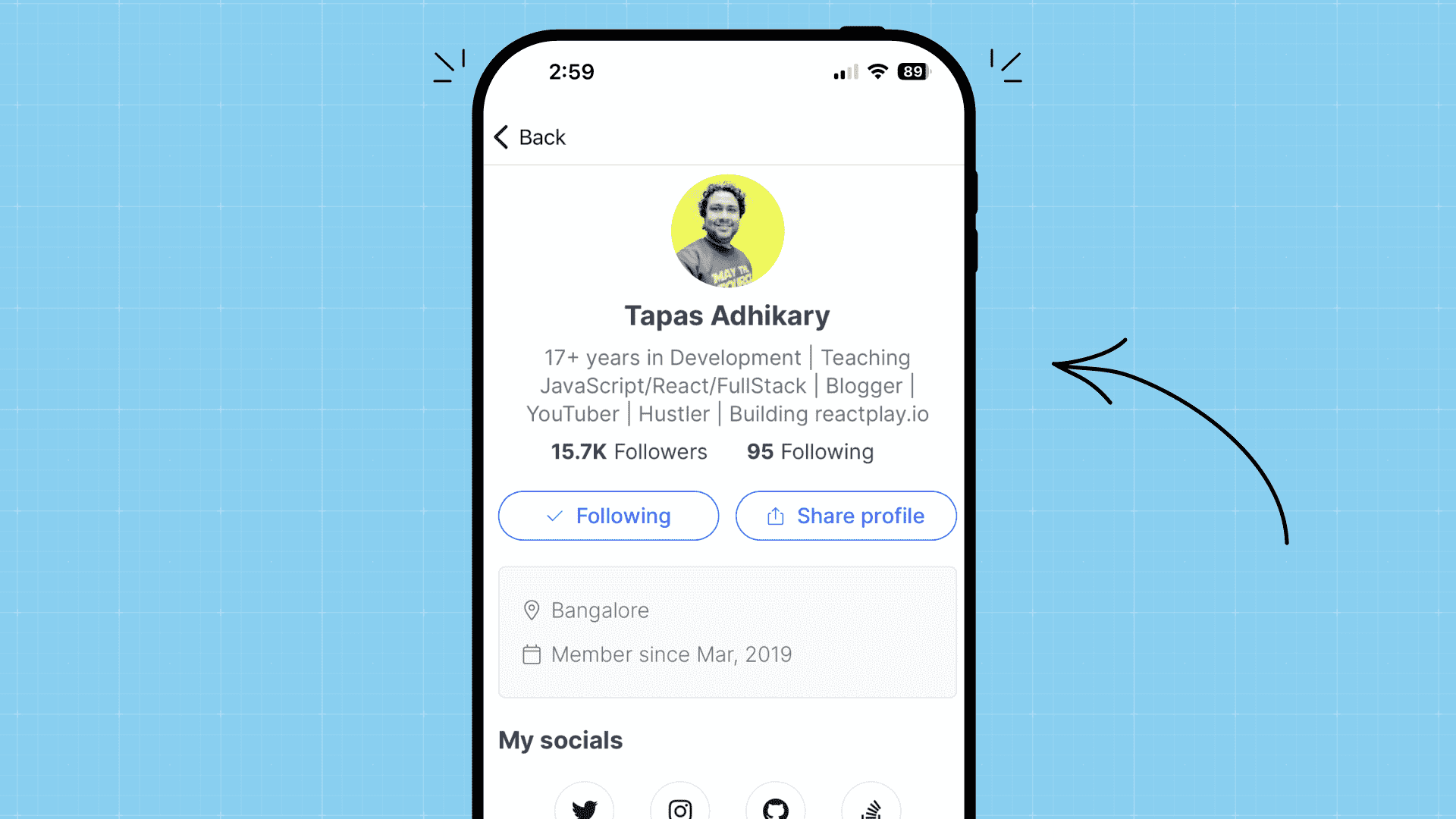
## Audio Blogs
We’re glad to introduce the ability to listen to articles from the Hashnode mobile app. Before, you were able to do this only through the website.

## Control center
Through the
Control center,
which replaces the Drawer, you’ll be able to easily access settings and other parts of our App.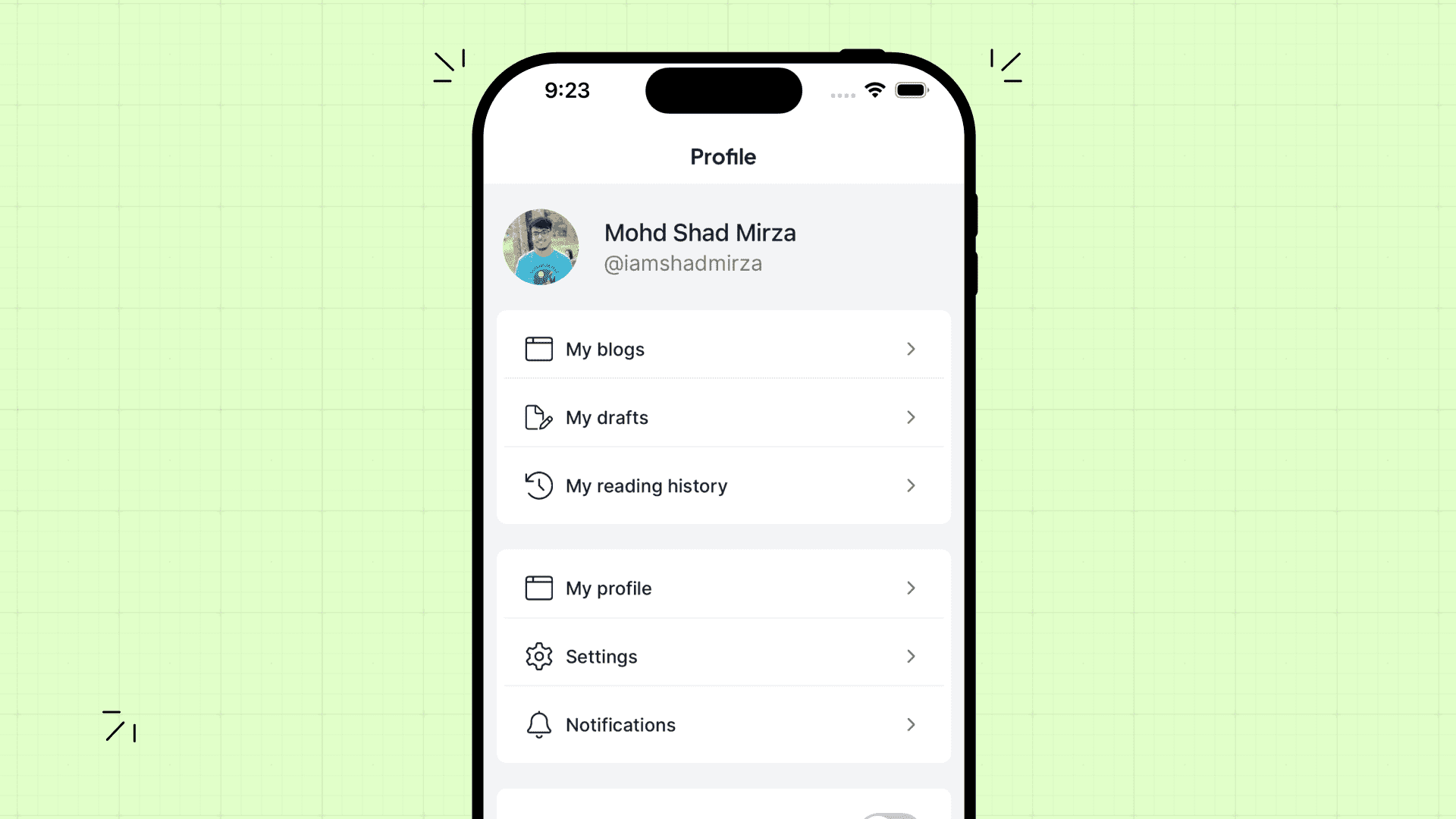
## Ability to zoom images
A much-requested feature was the ability to zoom on images, and we get it; sometimes you just want more clarity (and a native experience!). On the latest version, you’ll discover the zoom capabilities.
## Feed filters
We’re always striving to make things easier for our readers and we want to help them get the most out of our platform. To achieve these goals, we’ve decided to add 2 new filters (also recently introduced in Hashnode’s web feed)!
Say hello to “read time” and “tags”! 🙋♀️
Do you have just 5’ between meetings and want to refresh your memory? Or do you have a free Sunday morning and want to read an in-depth guide about your favorite open-source library? We got you covered! Discover articles based on your needs.
The new
filter
functionality is available on my Feed page
. There you’ll notice the:- Read time (you can select only one):
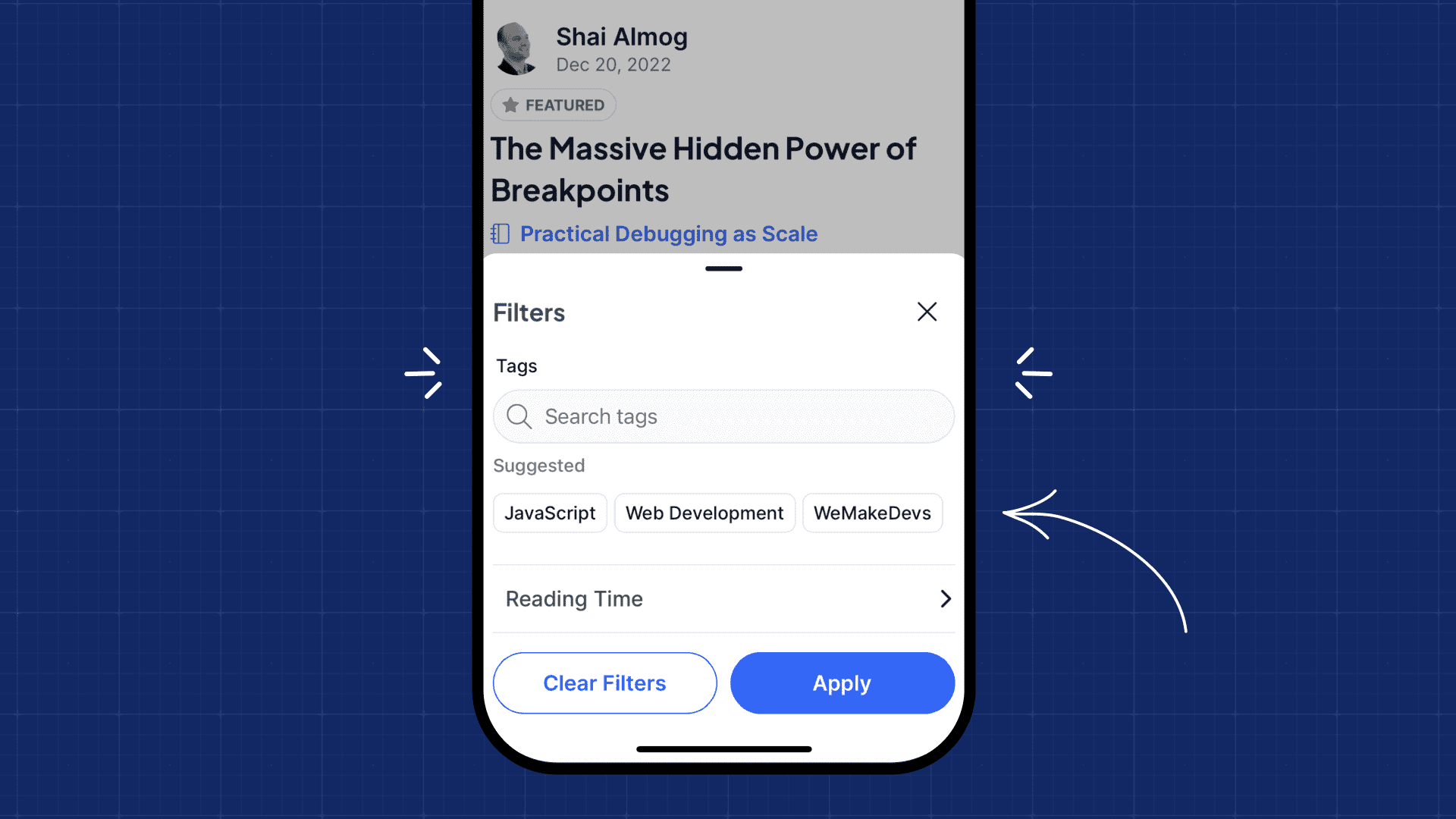
## Reactions changed to hearts
We’re now introducing “
hearts
” 💟, this is the new reaction system (same as the web, and described above)! You can “heart
” an article up to 10 times. We have removed all the other reactions.
## Remove the Trending tags widget
We decided to remove the
Trending tags
widget and keep a clean UI.Web: minor improvements
Among other things the most noticeable changes are:
- On the Dashboard→Analytics→Advanced Analytics (Beta):
- On the Dashboard→Advanced→Custom Page Rules(Manage page rules):
- RSS importer upgrades:
Web & Mobile: bug fixes
We’re happy to report that most of the known bugs are now resolved.
One of the most crucial bug fixes was:
- Page speed is back to normal (some blogs were affected and experiencing low speed when viewing the blog or article pages on mobile web).
We hope you’re enjoying these updates as much as we do! If there are any feedback or feature requests, we’d love to learn more about them.
Liked this update?
If you liked this update please consider liking the following tweet, and following us on Twitter to day up-to-date on all things Hashnode! 🚀
We are delighted to announce some new features that allow Hashnode to be more user-friendly. Such features include feed filters, where you can discover articles based on your personal preferences (tags), your availability (article’s duration) and the custom widgets on draft previews. If these sound exciting, continue reading to learn more and start using them today! 🔥
Discover more articles with 2 new filters: Read time and tags 🔎
We’re always striving to make things easier for our readers, and we want to help them get the most out of our platform. To achieve these goals, we’ve decided to add 2 new filters! Say hello to “read time” and “tags”! 🙋♀️
Do you have just 5’ between meetings and want to refresh your memory about “
Test Driven Development
”
? Or do you have a free Sunday morning and want to read an in-depth guide about “Building An HTML Canvas NFT using Bundlr
”
? We got you covered!Discover articles based on your needs! The new filter functionality is available on
My Feed
page.Home
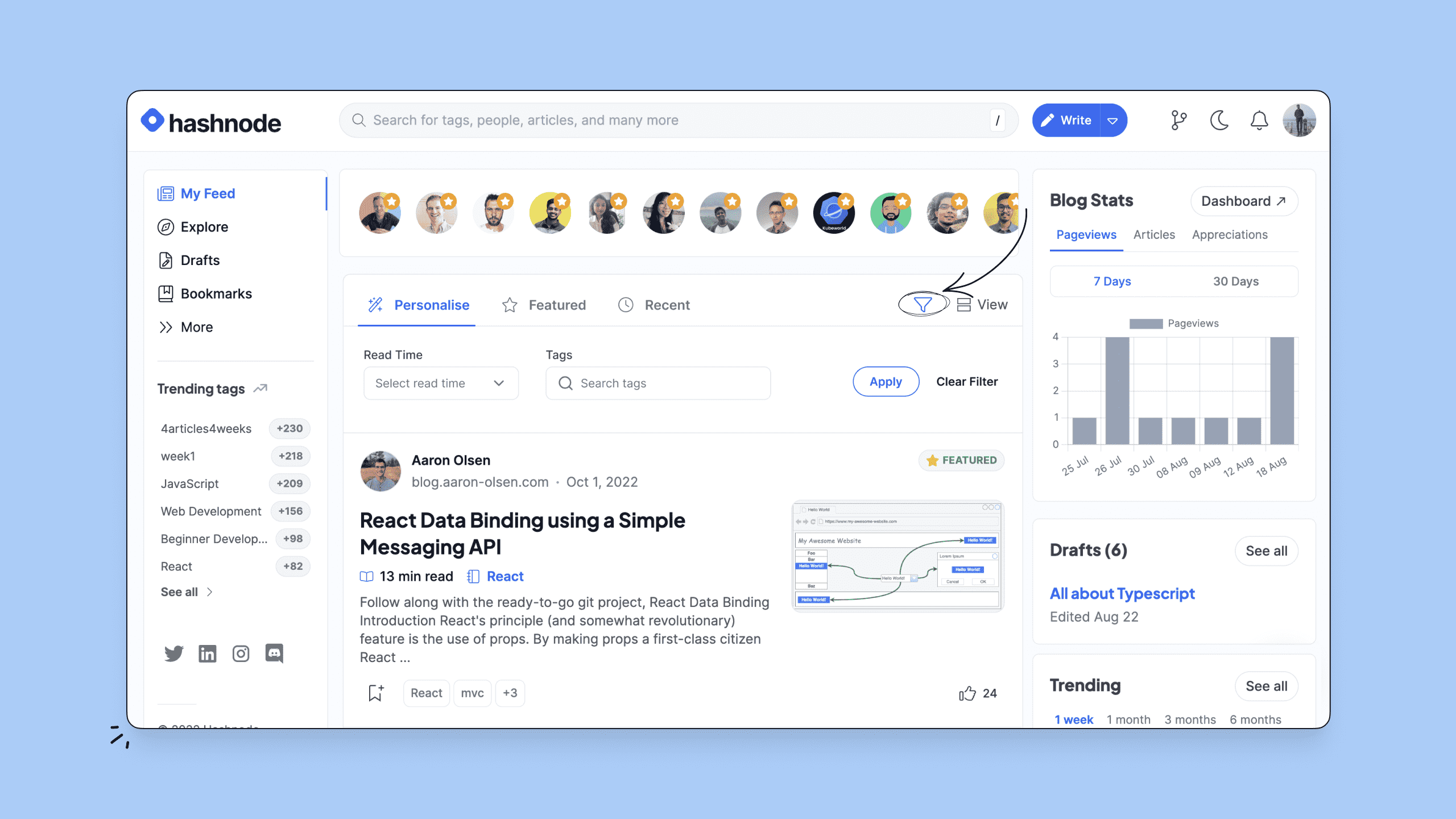
Read time (you can select only one):
- \<5mins
- 5-10mins
- 10-20mins
- 20mins
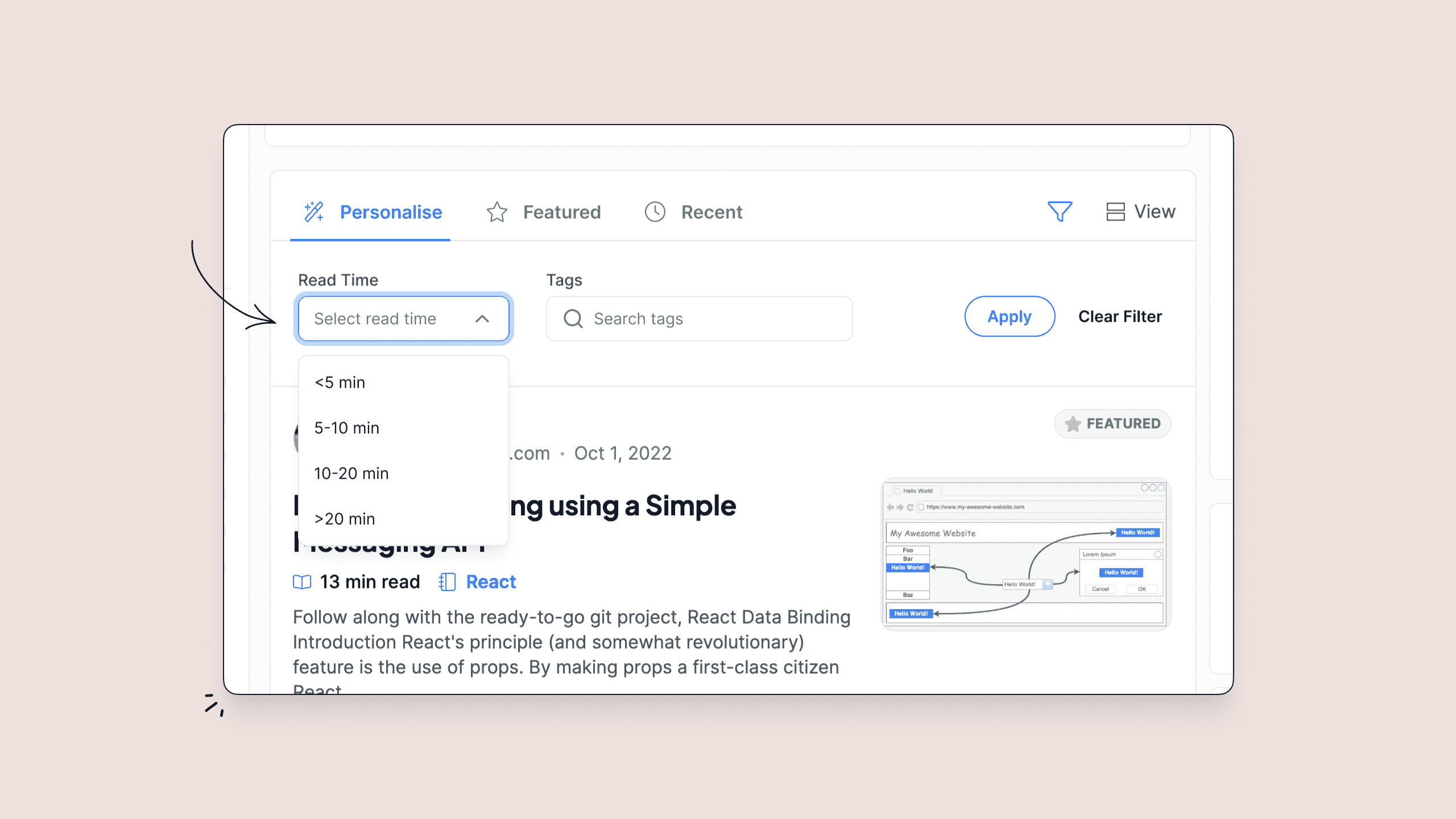
Tag selector (you can select multiple):
- Select up to 3 tags simultaneously from the list of tags
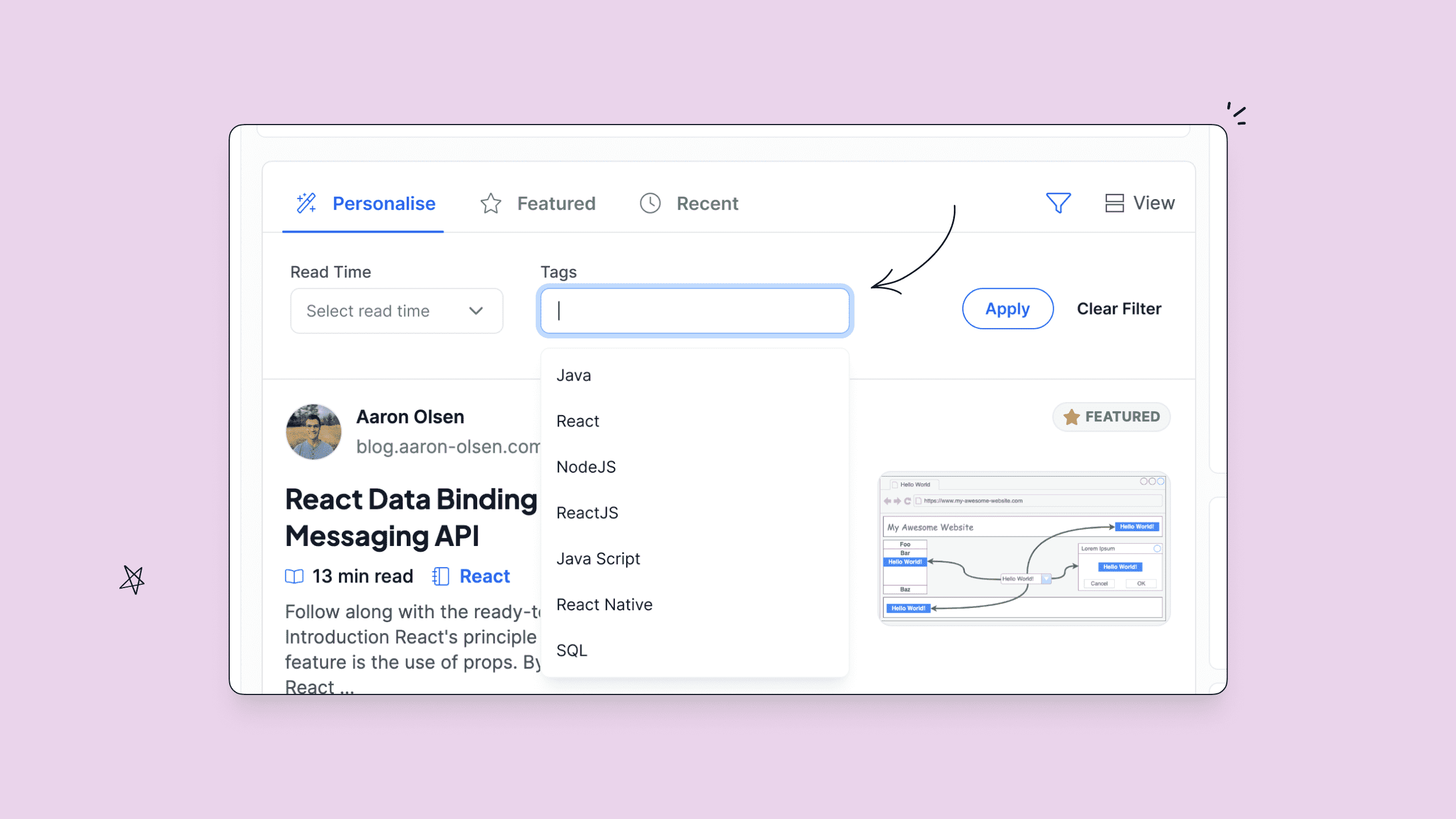
The 2 filters can be utilized together or separately!
Support for custom widgets on draft previews
In the draft previews (which we recently improved), you can now display any custom widgets that you have added to your blog dashboard. It appears in the same way as in published posts.
Newsletter enabled for all new blogs
The newsletter functionality has now been enabled for all new blogs that are created. Newsletter settings are still controllable from your blog dashboard.
Support for GA-4
Hashnode supports GA-4 for Google Analytics (previously UA).
Bug fixes 🐛
- Remove comment replies of suspended accounts
- Table of contents heading duplication bug
Previously if an article had two headers with the same text, it would cause the table of contents to jump to the first instance of the header regardless of which was clicked, this is now resolved for all new articles.
To resolve this issue in existing articles, go to the article and click
Edit
; then Update
. No changes are needed to the article content.
- Newsletter form inside the articlesThe newsletter form inside the articles was not completely responsive, especially for smaller screen sizes. This has now been fixed.
- Updatebutton in team blog articles
Team blog contributors can now update an already published article.
- *Correct link for “Write New Article” in an empty blog* Empty, new blogs used to have a wrong link for writing an article. This has now been fixed.
- And, various other bug fixes and performance improvements.
new
improved
fixed
New tools for team blogs, and more! 🎉
Here we come with new features, improvements, and bug fixes! This time we focused more on team blogs and resolving bugs.
Start exploring the new features with your team!
Team Blogs: Owners and editors can publish on behalf of the author or change authors
As requested by the community, in team blogs you can now publish on behalf of an author or change the authors of an article. Previously, owners and editors didn’t have this option, as a result, some authors were posting under other authors’ names.
Here is how you can use this feature on team blogs:
- Click the Publishbutton, the side panel will open
- From the Authorsection, click onEdit Author
- Select, or search for, the person who you wish to appear as the author of the article
Yes! You’re now ready to publish with your selected author!
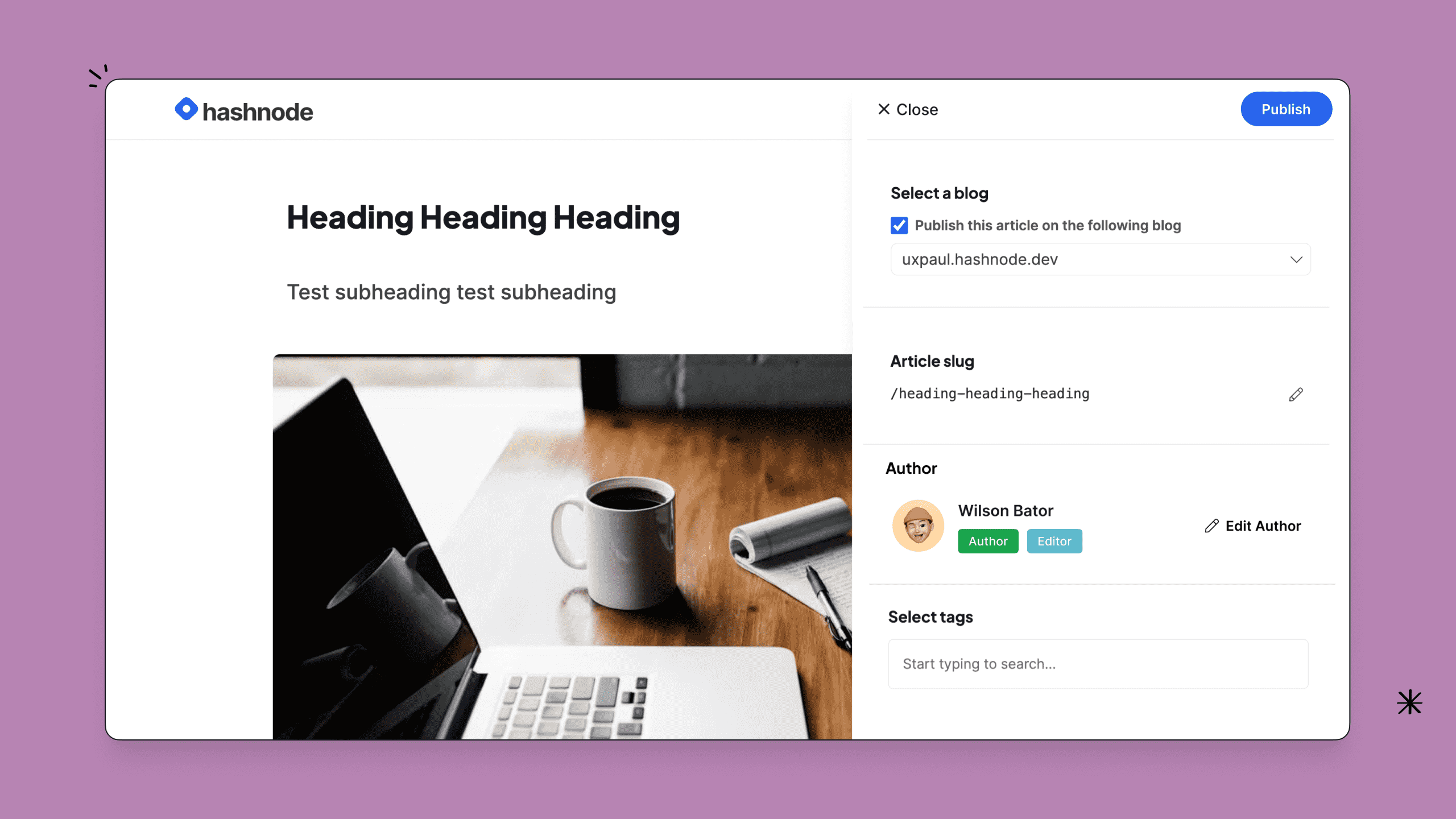
Bug Fixes 🐛
- Uppercase in blog titles:
- A new payment was not showing under Sponsors recent payments, this has now been fixed.
- Non Latin characters were not supported in domain names. We are now rendering the decoded domain names instead of encoded domain names; which means all characters can be rendered. ex: xn--l2bar.xn--h2brj9c→नमन.भारत
- And, various other bug fixes and performance improvements.
Coming Up 🚀
Although this changelog was small, trust us, the next one is going to LEGEN…wait for it…DARY.

Among new features and improvements, we are preparing some really exciting stuff for the community.
We are happy to share our biggest updates, new features and improvements on Hashnode’s mobile apps.
Ready to explore what’s new?! 🔥
Fresh design
We have made the UI much more clean and consistent. You're going to love the new experience.

Dark mode
Dark Mode has been the most requested feature by the Hashnode Community, and it's finally here! 🌓

You can enable it on the sidebar, or you can go to
Settings
-\> Appearance
.
New sidebar
We updated the sidebar design to provide a better experience, especially with the addition of the dark mode.

New blogs home screen
We are shipping some slick animations to the blog screen. 😎
The blog header will smoothly scroll out to give you more space to explore the article.
Here's how it used to look:

And here it’s after scrolling:

Faster article screen
Looks and feel are not the only things that have changed. We rebuilt the whole article page from the ground up to deliver a native experience.
Particularly:
- We have replaced WebViews with the native components. This helps us in delivering a much faster and decluttered experience.
- Now you can read your favorite articles, distraction-free, with a native feel on both iOS and Android.
- The articles are now cached, meaning they will open immediately if you visit them again.
- The article screen respects your theme preference set on the app (or your phone) and renders the screen in light or dark mode. It's consistent with the overall experience of the app.

Table of Contents
We also added the Table of Contents. It’s visible at the top of the article, and you can access it with just one click.
You can now navigate to any part of the article via the Table of Contents.

Reaction bottom sheet
When we talk about delivering native experience, we mean it!
We are excited to introduce the reaction bottom sheet for adding reactions. It's just a click away, so feel free to shower love on your fellow bloggers without hassle. 👍🏆🦄👏❤

Who reacted to my article?
Aren’t you curious to know who is supporting your blogs by adding reactions?!
Well, you don't have to be anymore! Simply long press on the reaction icon and it will open the "Reactions" bottom bar listing all the reactions.
This feature is available for articles, comments, and replies as well.

Comment screen
We wanted to offer you a clean and distracting-free environment, to achieve that we removed the comments and transferred them to a new, dedicated screen!
Simply press on the comment icon to load all the comments and replies to the article.

Adding comments is much easier now. We are adding a full-screen editor just for adding comments. This will give you enough space to write your feedback in detail. You can also mention users to notify them.

Blog search
The search bar now supports searching for blogs too! 🔍
You can search for your favorite ones instantly.
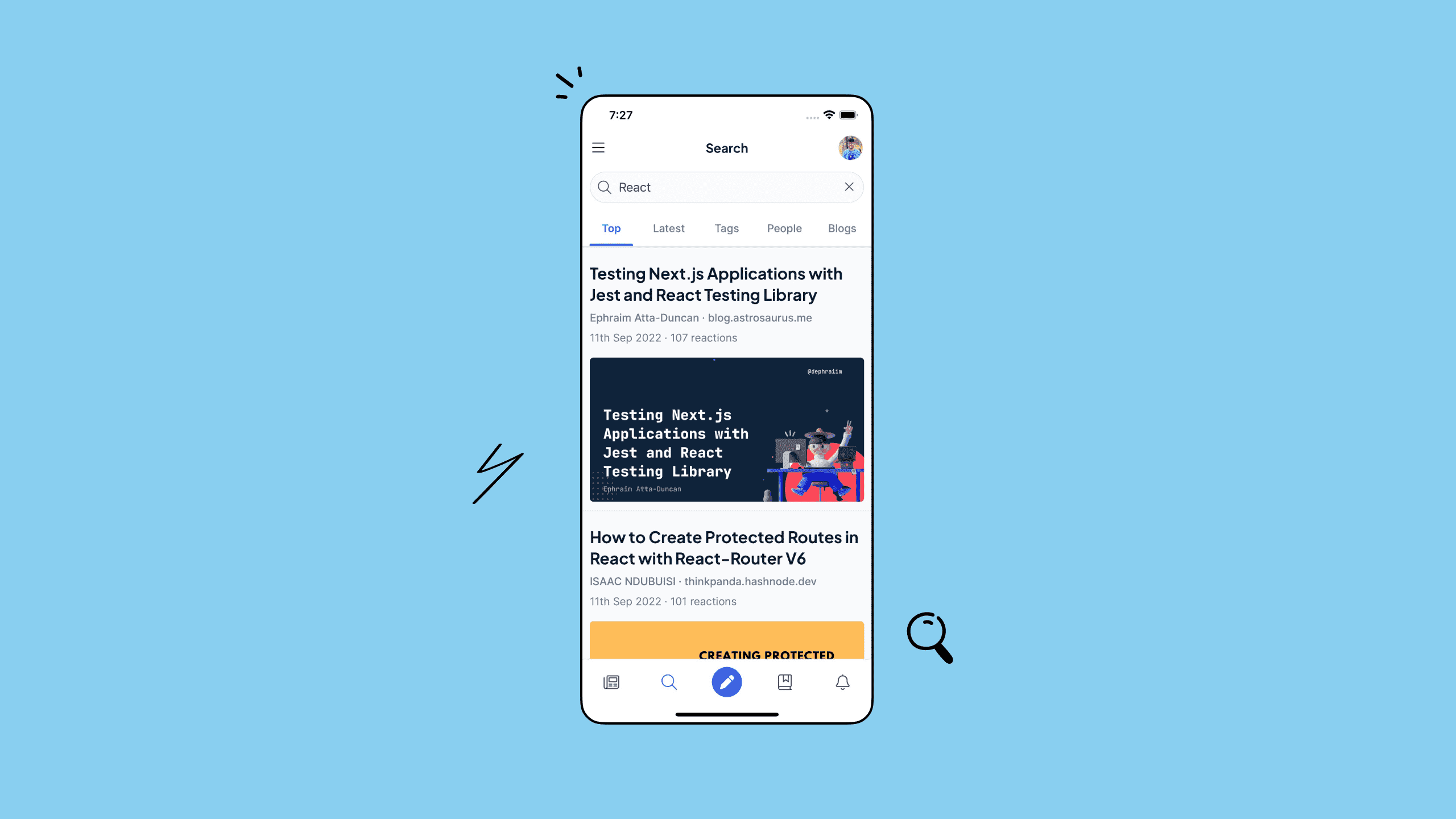
Overall, we have improved the internals of the app, and it's much faster now. We have also added subtle animations to enhance the user experience! We hope you’re enjoying it as much as we do.
The app has undergone the biggest update yet! We would love to hear your feedback. 💙
#
Bug Fixes ~ Website
🐛
- When a user deletes a publication, the drafts are now moved to the user’s personal blog.
- An error modal used to appear in “Schedule your article”, now this has been fixed. The default schedule date is applied properly on the initial “Select a Date” click. If the author wants to schedule for the default date, it doesn't require a manual date selection.
Hello there, Hashnoders. We have released a new set of features that we believe you will find useful. 💪 Continue reading to find out more about our new features and how to use them!
Introducing Heading Links inside Hashnode articles
We now allow you to copy the permalink of any heading within any Hashnode article. This allows you to direct readers to a specific section of an article.
Here is how it works:
- Hover over any heading to see the link icon 🔗
- Click on the link icon to copy the URL of that section
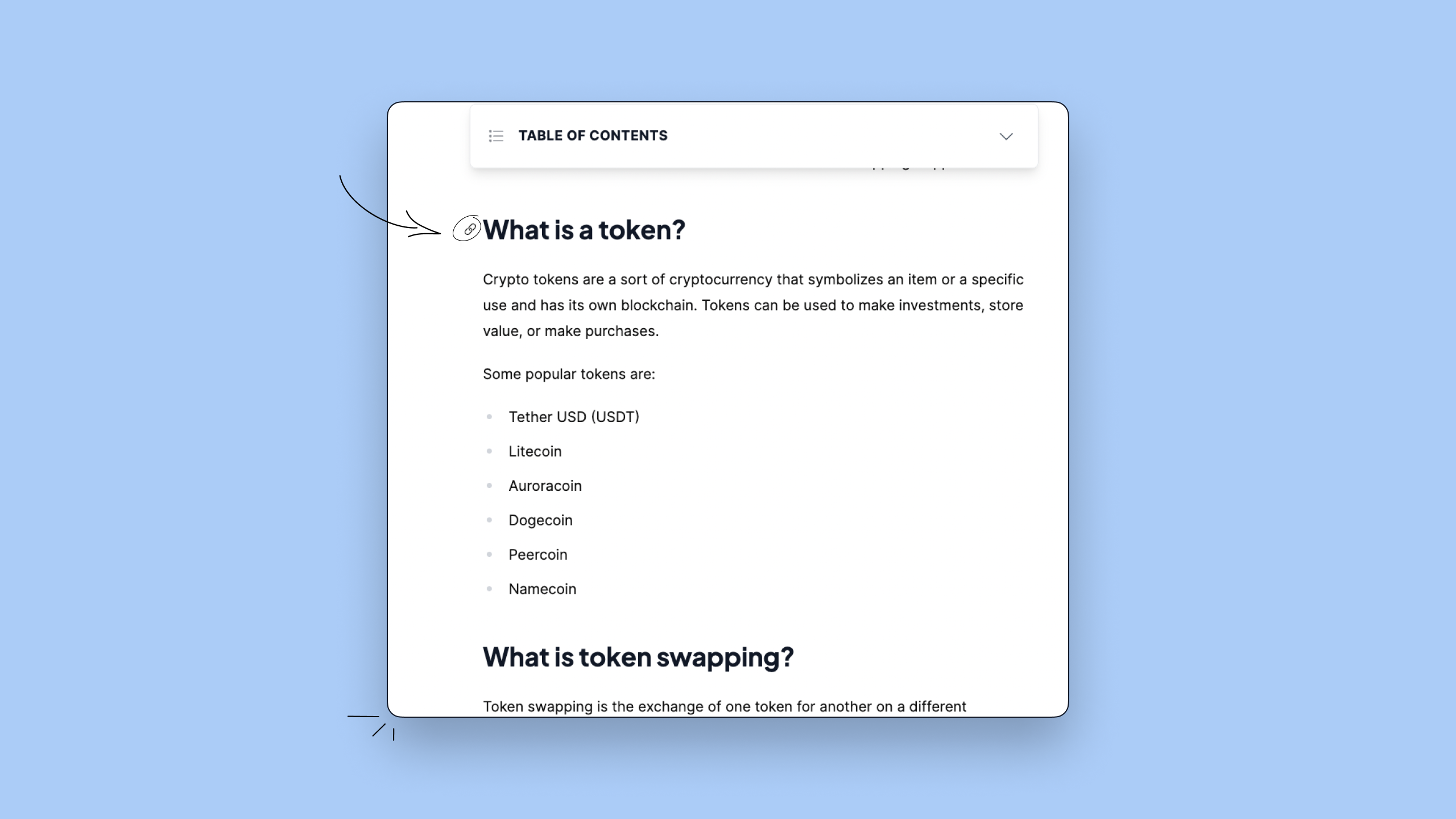
Redesigned 404 and 500 pages for Hashnode Blogs
We redesigned and rebuilt Hashnode blogs' error pages. They are now more contextual and better reflect the personality of your blog than before.
Here’s a demo:
web3.hashnode.com/something-that-doesn’t-exist
Before:
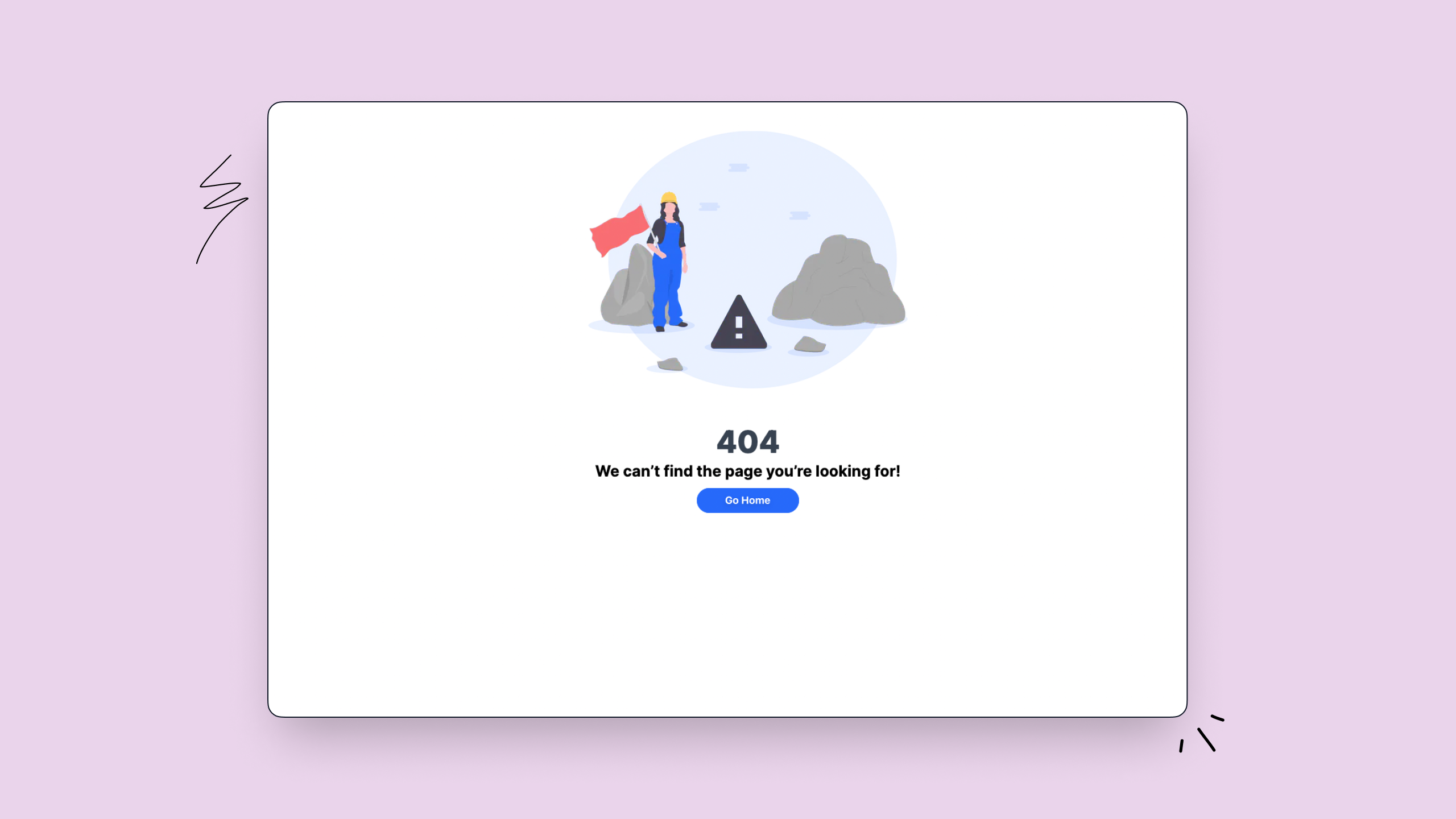
After:
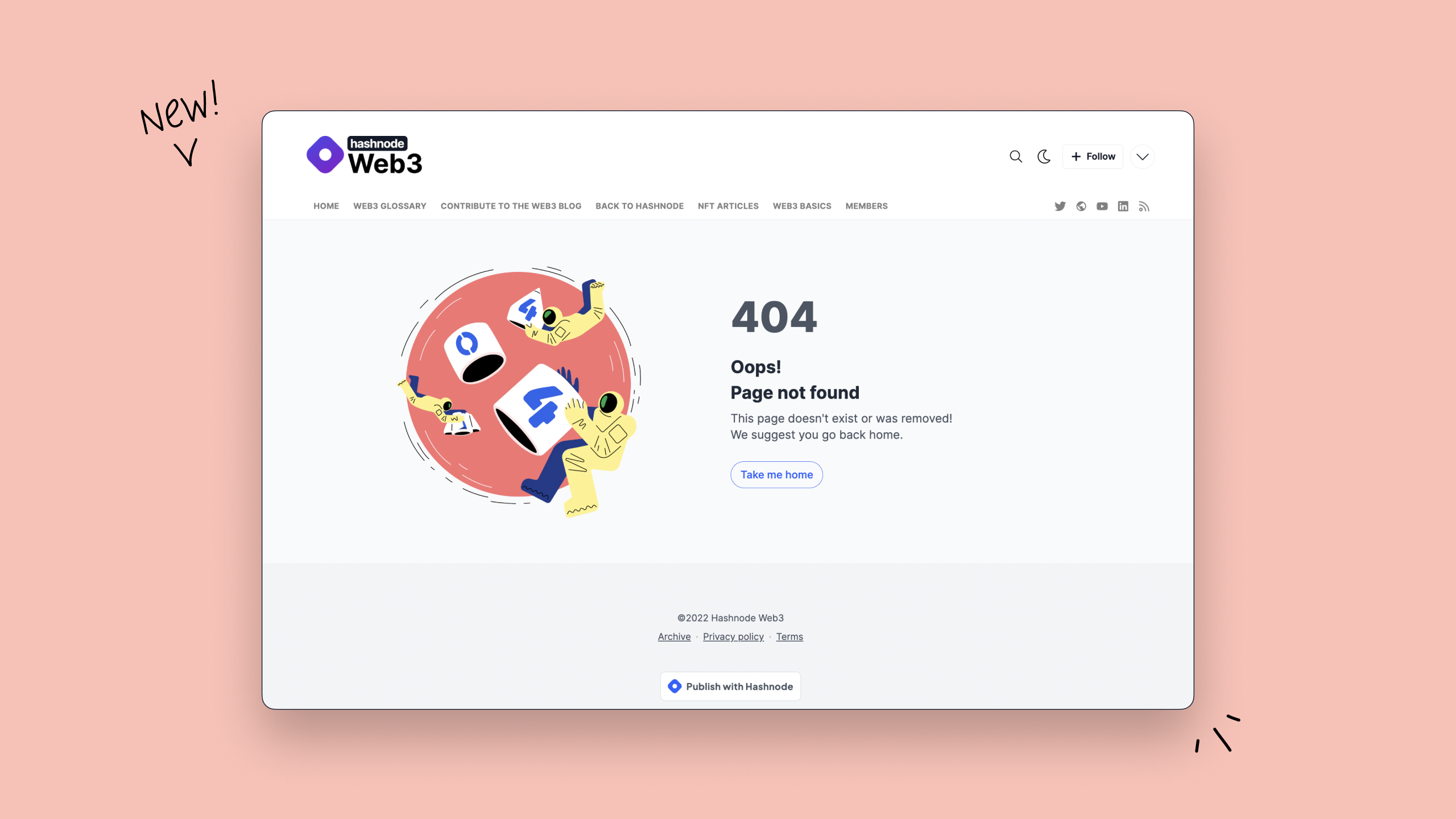
Doesn’t it look better?!
Preview article draft directly on your Hashnode Blog!
Draft previews are a key feature of Hashnode. It has been supported from the start. We've improved it by allowing you to preview article drafts directly on your blog. This will aid in visualising how the article will appear after it’s published. 💃
When the reviewer clicks the link
https://hashnode.com/preview/draftId
, they are directed to https://someblog.dev/preview/draftId
, where they can preview the draft.Load More
→
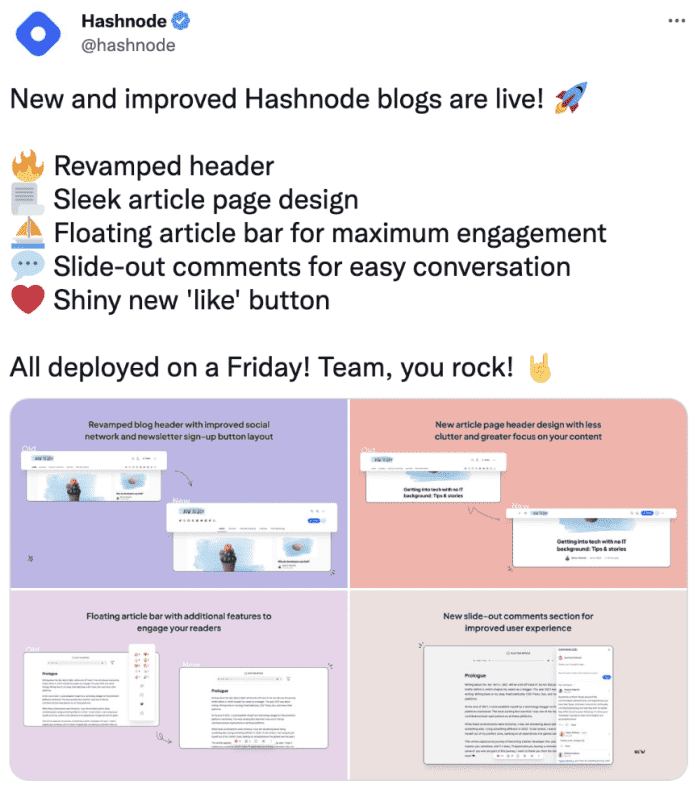 ](
](